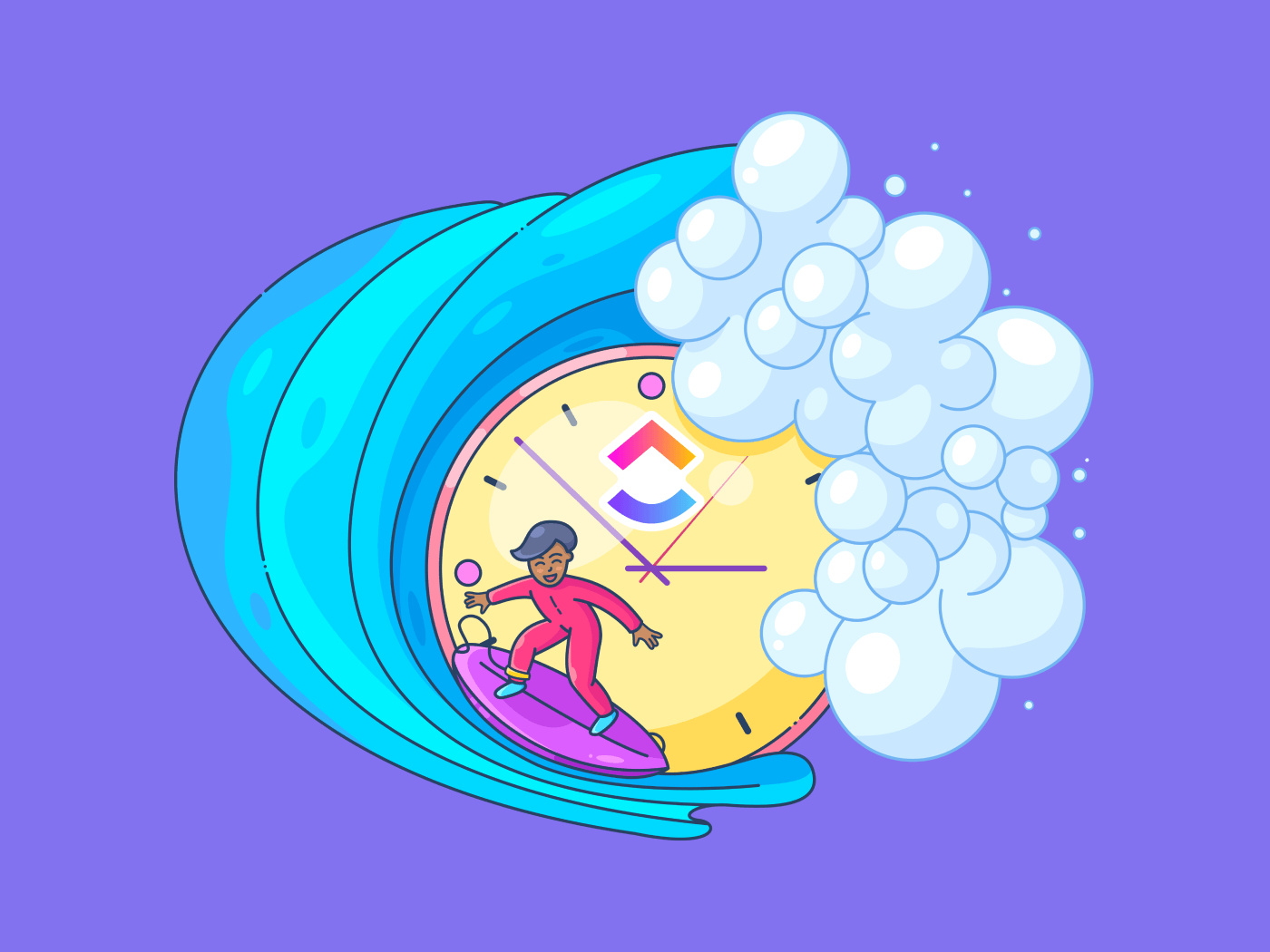
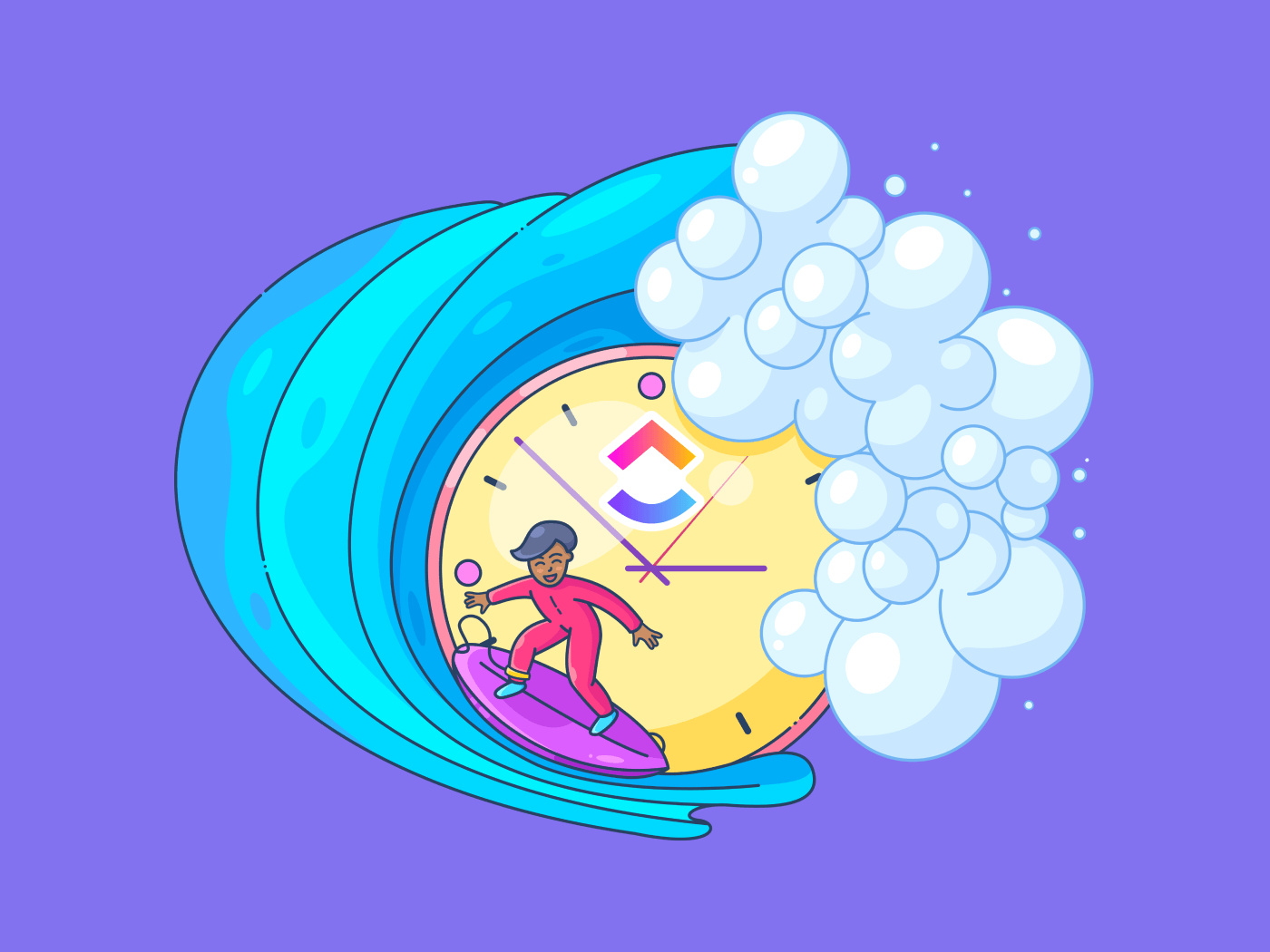
Disclaimer: This article is intended to provide information on productivity tools and strategies. It is not intended to be a substitute for professional medical advice, diagnosis, or treatment of ADHD or any other health condition.
Finding the right tools to help manage adult attention deficit hyperactivity disorder (ADHD) can be one of many coping strategies for organizing important tasks and boosting productivity. And those with ADHD know that organization and productivity don’t come easy.
In fact, the organization CHADD, says adult ADHD symptoms come with challenges to managing complex, long-term projects in their professional life. Bigger projects require you not only to stay organized, but also to be proficient at communication, keeping track of numerous tasks, and time management.
But that shouldn’t stop those with ADHD from excelling in their careers. There are plenty of good habits and great tools to use in their day-to-day.
That’s why we’ve compiled this list of the top 10 ADHD apps for adults in 2024.
From task management to project management and time tracking to note-taking, we’ve got you covered.
What Should You Look for In ADHD Organization Tools?
The best ADHD tools should seamlessly blend into your routine, enhancing your daily life without additional stress.
They should be intuitive, customizable to your unique needs, and offer features that address common ADHD challenges such as time management, organization, and focus.
Many of these ADHD tools come as handy apps that you can access on your phone or computer, ensuring you always have the assistance you need to accomplish important tasks at your fingertips.
The 10 Best ADHD Organization Tools to Use in 2024
In an increasingly digital world, finding the right tool can be overwhelming. Below are our top picks for the best ADHD tools to help you stay focused, organized, and efficient.
1. ClickUp

ClickUp is a comprehensive project management tool that can help individuals with ADHD stay organized. It’s more than just a to-do list app; it integrates task management, document collaboration, goal tracking, and time management under one platform.
This ensures all necessary information is consolidated in one place, enhancing productivity and reducing the cognitive load of switching between apps. Its robust features and intuitive interface make it one of the top ADHD organization tools for adults, and one of the best organization apps, period.
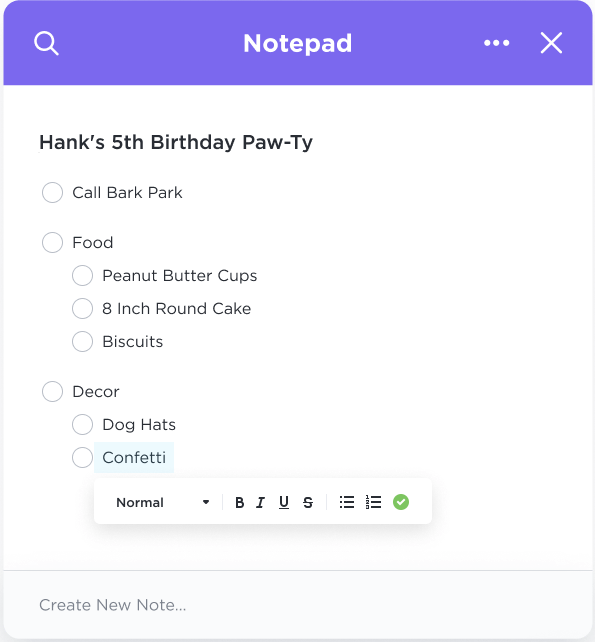
With ClickUp, you can use the Notes feature as a form of sticky notes directly on the platform. Or you can prioritize tasks, set deadlines, and visualize your workflow through Gantt charts, List views, or Board views, depending on what suits you best.
ClickUp’s customizable interface allows you to adjust the tool to fit better your work style and preferences rather than the other way around.
With ClickUp’s diverse features, it’s not just an organization tool; it can become a pivotal part of your daily productivity hacks to stay focused.
So, whether you’re looking to revamp your time management techniques or simply need better desk organization, ClickUp can help you create a more balanced and productive life.
ClickUp best features
- Seamless integration with over 1,000 apps and tools
- Comprehensive task, document, and project management features
- Availability of many to-do list templates.
- Automation of routine tasks for increased productivity
- Customizable workload management and interfaces to fit your needs
ClickUp limitations
- Due to its extensive features, new users may need some time to familiarize themselves with the tool
- Full functionality is not available when offline
ClickUp pricing
- Free Forever
- Unlimited: $7/month per user
- Business: $12/month per user
- Business Plus: $19/month per user
- Enterprise: Contact for pricing
ClickUp ratings and reviews
- G2: 4.7/5 (2,000+ reviews)
- Capterra: 4.7/5 (2,000+ reviews)
2. Brain Focus
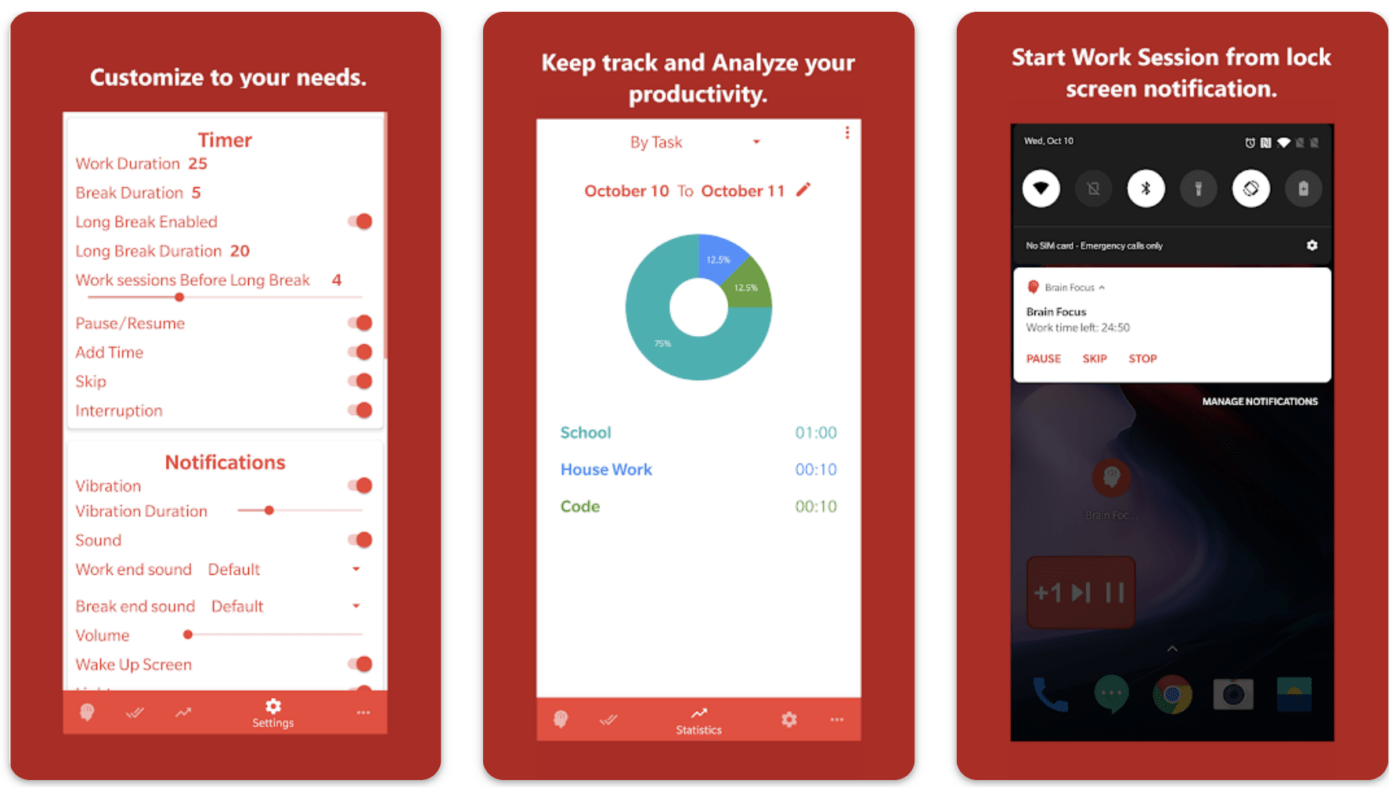
Brain Focus is a time-management app that employs the Pomodoro Technique, which encourages users to focus on tasks for short, set intervals with breaks in between.
This workload management technique can be particularly effective for individuals with ADHD, as it can reduce the intimidation of large tasks by breaking them into smaller, more manageable segments.
The app allows for task categorization, and its interface is straightforward, reducing any potential friction when organizing your tasks.
Its focus on prioritizing and scheduling tasks makes it a handy tool for those struggling with procrastination or becoming overwhelmed with too many tasks.
Brain Focus best features
- Customizable work and break durations to tailor the app to your work style and communication strategies
- Option to pause and resume sessions, accommodating unexpected interruptions
- Ability to disable Wi-Fi and sound during work sessions, minimizing digital distractions to maintain focus
- Intuitive interface that makes it easy for users to navigate and track their progress over time
Brain Focus limitations
- Lack of integration with other productivity apps may result in the need to transfer data manually
- The app’s interface, while straightforward, may seem too simplistic to some users, lacking the sophisticated aesthetics of some other apps
Brain Focus pricing
- Free
Brain Focus ratings and reviews
- G2: N/A
- Capterra: N/A
3. Mint
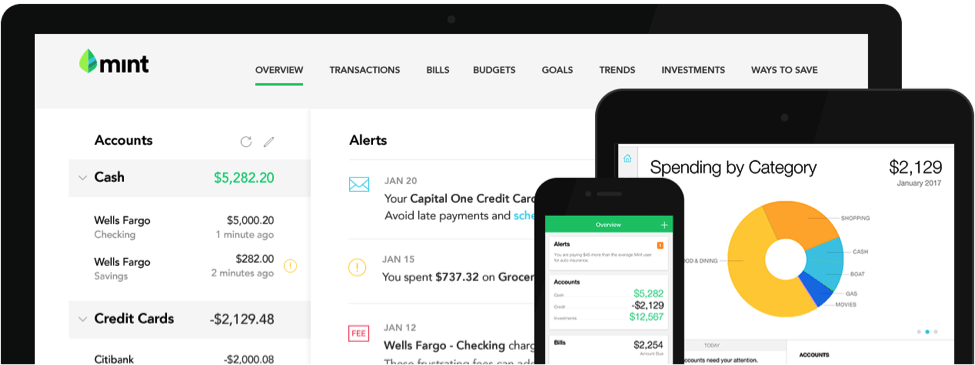
Mint is a financial organization app that allows you to track, budget, and manage your money all in one place.
For adults with ADHD who struggle with money management, Mint offers a solution to help you stay on top of your finances.
It pulls in all your financial information, from bank accounts to credit cards to bills, and displays it in an easy-to-understand format. It also provides alerts for unusual charges, sends payment reminders to help avoid late fees, and even provides tips on reducing fees and saving money.
Mint best features
- Automatic syncing with various financial institutions for real-time tracking of spending, saving, and overall financial health
- In-depth insights into spending habits, helping users identify areas for improvement and offering tips for better money management
- Bill tracking and reminder features help prevent missed payments and the potential negative impact on credit scores
Mint limitations
- Some users report syncing issues with certain financial institutions
- The app’s automatic transaction categorization system can sometimes miscategorize purchases, requiring manual corrections
Mint pricing
- Free
- Premium: $4.99/month
Mint ratings and reviews
- G2: N/A
- Capterra: 4.6/5 (100+ reviews)
4. Remember the Milk
Remember the Milk is a smart to-do list and task management tool that simplifies the process of time management and staying organized so you can be more productive.
It enables you to create to-do lists, set due dates, assign tasks to others, and even attach files or notes to tasks. You can also prioritize tasks, which helps determine the order in which you should tackle them.
Remember the Milk also has integrated reminders, so you’ll never forget a task or miss a deadline again.
The tool is particularly suitable for adults with ADHD as it takes the mental load of remembering tasks off their plates.
Remember the Milk best features
- The Smart Add feature allows users to add tasks quickly and efficiently, using shorthand to set due dates, priorities, repeat frequencies, and more
- Sharing capability for tasks and lists, making collaborative work or household task management more streamlined
- Comprehensive integration with a variety of applications, allowing users to manage tasks wherever they are without having to switch contexts
Remember the Milk limitations
- Some advanced features, like unlimited sharing, file attachments, and color tags, are only available in the Pro version
- Some users may find the user interface slightly outdated compared to more modern, visually appealing apps
Remember the Milk pricing
- Free
- Pro: $39.99/year
Remember the Milk ratings and reviews
- G2: 4.4/5 (10+ reviews)
- Capterra: 4.4/5 (50+ reviews)
5. Google Tasks
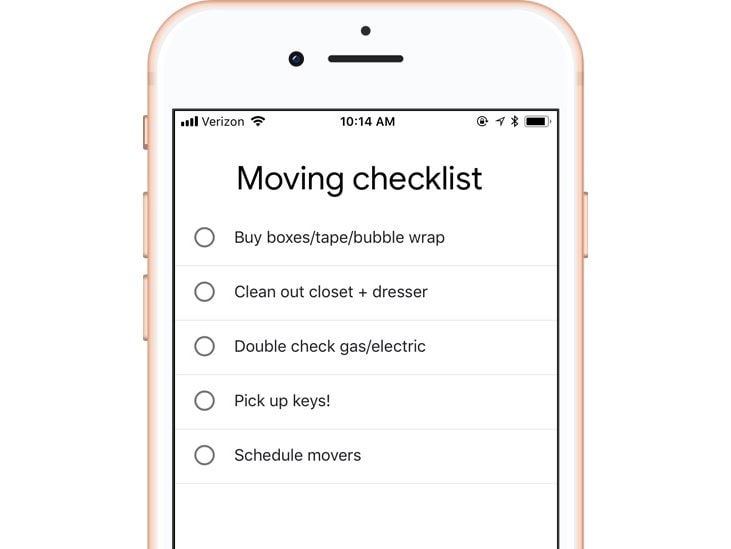
Google Tasks is a task management tool that integrates seamlessly with Google’s suite of products, such as Gmail and Google Calendar, providing a consistent and familiar environment for users.
The tool lets you create tasks directly from your Gmail inbox, streamlining the process of noting down tasks from emails. Additionally, Google Tasks allows for subtasks to help break down larger tasks into smaller, more manageable parts.
The tasks sync across all your devices, making checking your to-do list from anywhere convenient.
However, it’s a relatively simple tool, and while that means it’s easy to use, it might also lack some features found in more complex task management tools.
Google Tasks best features
- Easy integration with Gmail and Google Calendar allows for a seamless transition between tasks, emails, and scheduling
- Tasks can be created directly from emails, aiding in an efficient workflow
- Allows for the creation of subtasks, providing a way to break down large tasks into more manageable parts
Google Tasks limitations
- It lacks some of the more complex task management features found in other tools
- No built-in reminders or notifications for due tasks
Google Tasks pricing
- Free
Google Tasks ratings and reviews
- G2: 4.2/5 (10+ reviews)
- Capterra: N/A
6. Evernote
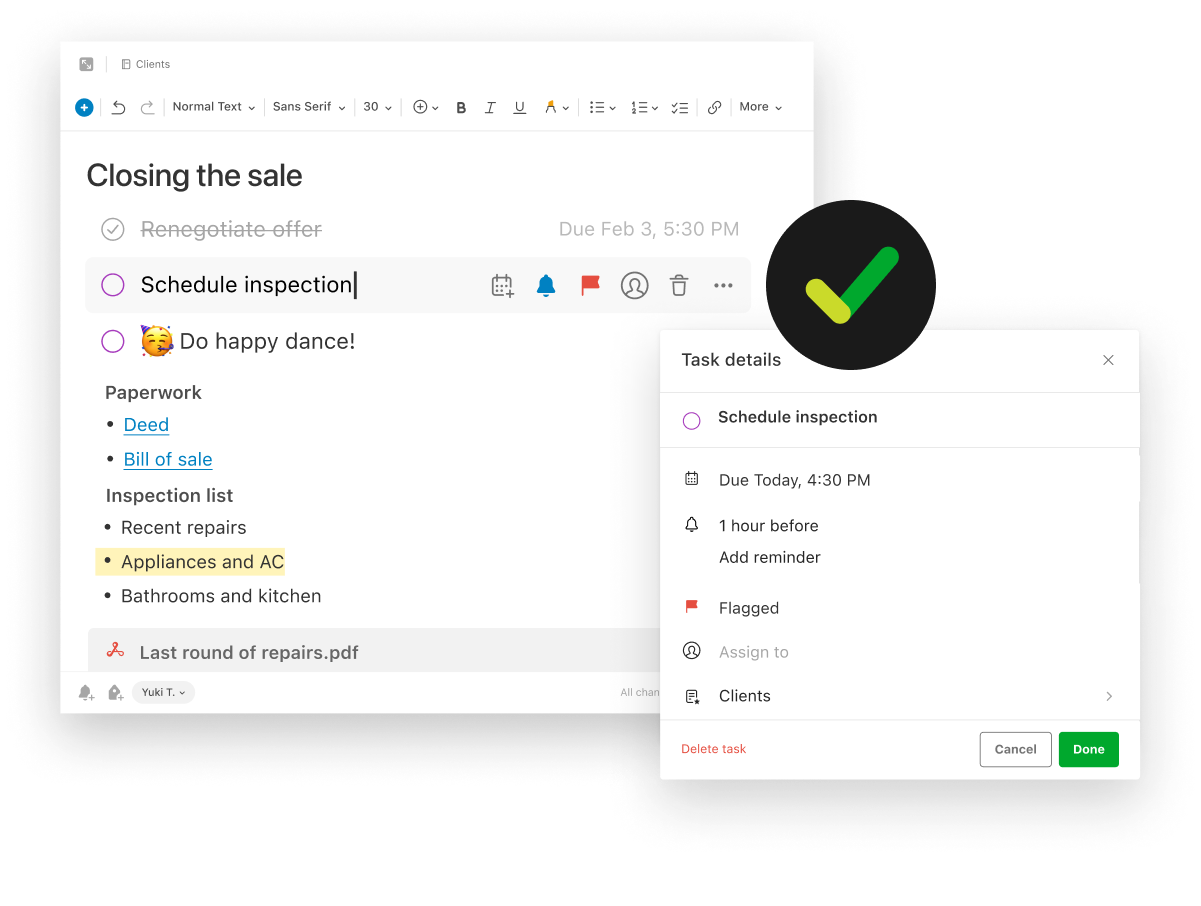
Evernote is a powerful note-taking tool that lets you keep all your notes, ideas, and to-dos in one place.
Beyond simple text notes, Evernote allows you to add images, web pages, and even audio memos to your notes, ensuring you can capture information in the best format. The tool has a strong search feature, recognizing text even within images.
Evernote’s ability to sync across all devices means that your notes are always at your fingertips, whether on your desktop computer, tablet, or smartphone.
For people with ADHD, Evernote’s flexibility and robust feature set can be a game-changer in capturing and organizing thoughts.
Evernote best features
- Rich, multimedia note-taking capabilities that include text, images, audio, and web clippings
- Powerful search functionality that can even recognize text within images
- Syncs across all your devices, ensuring your notes are accessible wherever you go
Evernote limitations
- The free version has some usage limitations, including how much new content you can add each month
- The interface can be overwhelming to new users due to its vast array of features
Evernote pricing
- Free
- Personal: $14.99/month
- Professional: $17.99/month
Evernote ratings and reviews
- G2: 4.4/5 (1,000+ reviews)
- Capterra: 4.4/5 (8,000+ reviews)
7. ScheduleOnce
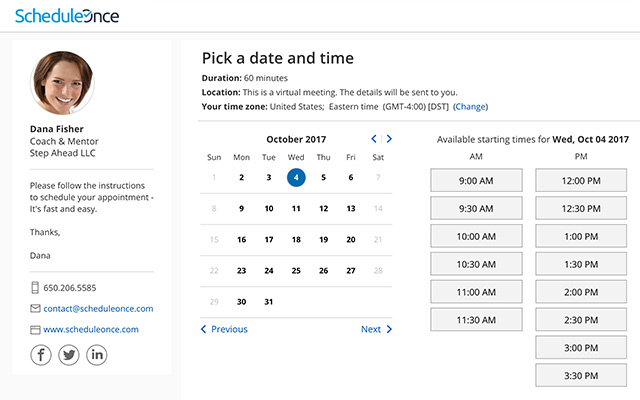
ScheduleOnce is a time management and scheduling app that streamlines setting appointments, meetings, and calls.
The tool allows for both one-on-one and group scheduling, and it integrates with major calendar apps such as Google Calendar, Outlook, and iCloud.
By automating the scheduling process, ScheduleOnce saves you time and reduces the potential for errors or double bookings.
With automatic timezone detection, the tool ensures that you and your contacts are always on the same page about when a meeting is set to occur, no matter where everyone is located.
ScheduleOnce best features
- Allows for both one-on-one and group scheduling
- Integrates with major calendar apps, keeping all your appointments in one place
- Automates the entire scheduling process, saving you time and effort
ScheduleOnce limitations
- More expensive than other scheduling tools
- It can be overwhelming to new users due to its comprehensive features
ScheduleOnce pricing
- Starter: Free
- Growth: $10/month
- Enterprise: Contact ScheduleOnce for pricing
ScheduleOnce ratings and reviews
- G2: N/A
- Capterra: N/A
8. SimpleMind

SimpleMind is a mind-mapping tool that enables you to organize your thoughts visually. Mind maps can be particularly effective for people with ADHD, as they allow for a more flexible and creative way of noting ideas compared to traditional linear notes.
With SimpleMind, you can create mind maps on an infinite canvas, ensuring you never run out of space.
The tool allows you to customize your mind maps with colors, styles, and images, helping to make your maps more engaging and easier to understand.
Plus, your mind maps can be accessed from any device, making it convenient to review and edit your maps no matter where you are.
SimpleMind best features
- Infinite canvas allows for limitless mind mapping without spatial constraints
- Customize mind maps with styles, colors, and images to create visually stimulating content
- Cross-platform syncing allows access to mind maps from any device
SimpleMind limitations
- The free version is somewhat limited, with more advanced features reserved for paid versions
- Some users report the interface can be a bit tricky to navigate initially
SimpleMind pricing
- Free
- Pro: Contact SimpleMind for pricing
SimpleMind ratings and reviews
- G2: 4.5/5 (12,000+ reviews)
- Capterra: 4.6/5 (2,000+ reviews)
9. 24me
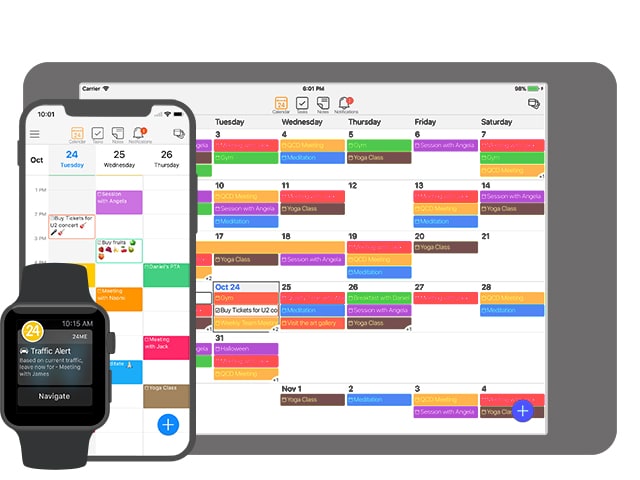
24me is a personal assistant app that consolidates your electronic calendars, tasks, notes, and personal accounts in one place.
With automatic reminders for tasks like paying bills or remembering appointments, 24me ensures you never miss an important deadline. Let’s see a stack of sticky notes and a paper calendar do that!
The app also includes time management tools like a ‘smart alerts’ feature that calculates travel time to your next appointment and will automatically set reminders when it’s time to leave. This can be particularly helpful for people with ADHD, as it takes the burden of remembering and planning off their shoulders.
The app integrates with various digital assistants, making managing your tasks and appointments even easier.
24me best features
- Consolidation of calendars, tasks, and notes allows users to see all their obligations in one place
- Automated task completion for certain tasks, such as bill payment and gift sending
- Offers voice input for adding tasks and notes, providing convenience for users who prefer to speak rather than type
24me limitations
- Syncing issues have been reported when integrating with certain other applications
- Some users report the app’s user interface could be more intuitive
24me pricing
- Free
- Pro: $5.99/month
24me ratings and reviews
- G2: N/A
- Capterra: N/A
10. Cozi
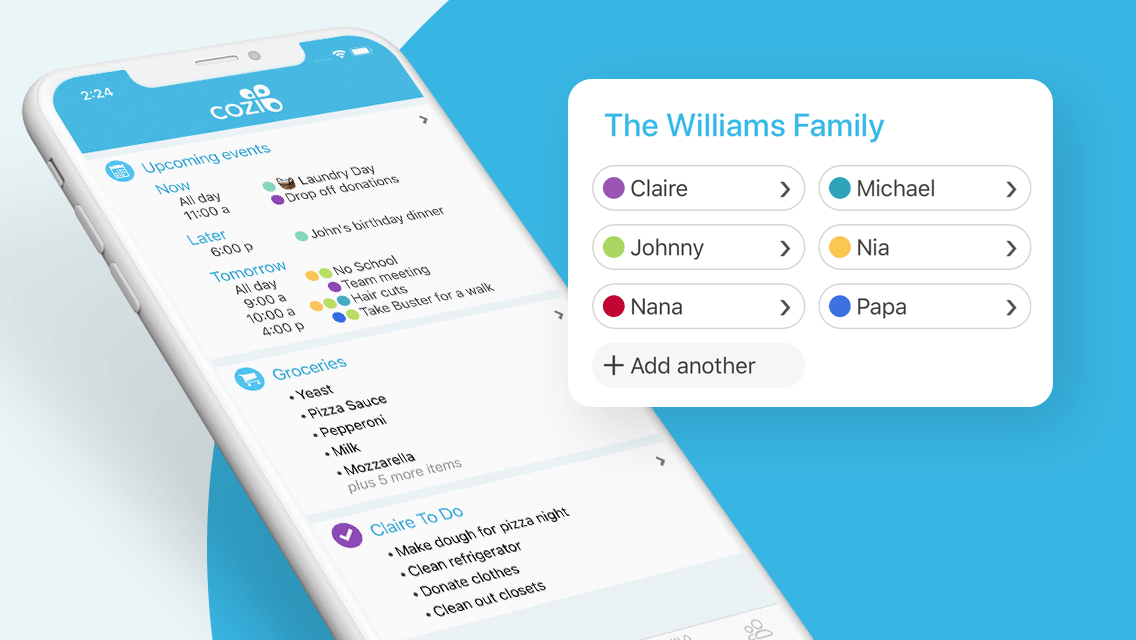
Cozi is a family organizer app designed to keep your family’s schedules, tasks, and to-do lists in one place. The task planner app features a shared family calendar, where members can add their appointments and events, making it easy to see who’s doing what and when.
Cozi also allows you to create and manage tasks and shopping lists all family members can access. The app sends reminders for upcoming events or tasks, ensuring everyone is on the same page.
For people with ADHD managing family responsibilities, Cozi can be a great organizational tool to stay coordinated.
Cozi best features
- A shared family calendar lets all family members see who has what going on and when
- Includes shared to-do lists, allowing everyone to see what tasks need to be done and who is responsible for them
- Cozi also features shared shopping lists, which update in real-time as family members check off items
Cozi limitations
- Certain features, like a calendar month view and an ad-free experience, are only available in the paid version
- Some users find the interface a little dated compared to other modern apps
Cozi pricing
- Free
- Cozi Gold: $29.99/year
Cozi ratings and reviews
- G2: N/A
- Capterra: N/A
ClickUp: A Tool Built for Everybody’s Needs
Managing attention deficit hyperactivity disorder can be challenging, but you can turn that challenge into a strength with the right tools. Each of the ADHD organizational tools we’ve discussed provides unique features.
Whether it’s to help manage tasks, organize thoughts, schedule appointments, or keep track of important details with digital sticky notes, you’re covered. But remember, the key to a successful organization isn’t to use all of these digital tools at once. Instead, find the tools that best suit your specific needs.
The aim is to simplify your life, not complicate it further, so take some time to explore these options and see what works best for you. And remember, everyone is different—what works best for one person might not be the same for another.
The important thing is finding what helps you feel most organized and productive.
Remember to check out ClickUp’s Calendar View in your quest for organizational mastery. It provides a comprehensive overview of all your tasks and their due dates in a visually intuitive format.
This is a game-changer for visual thinkers and is particularly useful for those juggling multiple tasks and deadlines. Also, explore ClickUp Docs for an efficient way to create, share, and collaborate on documents within your workspace.
With ClickUp Docs, you can take notes, assign tasks, and edit to-do lists collaboratively, making it a versatile tool for personal and team projects. For people with ADHD, finding the right tools can make all the difference in their professional and personal lives.
So, why wait?
Start exploring these tools today and discover the benefits of a well-organized life.


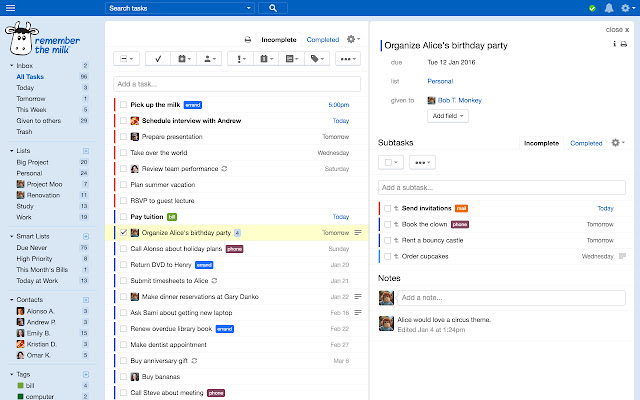
Questions? Comments? Visit our Help Center for support.