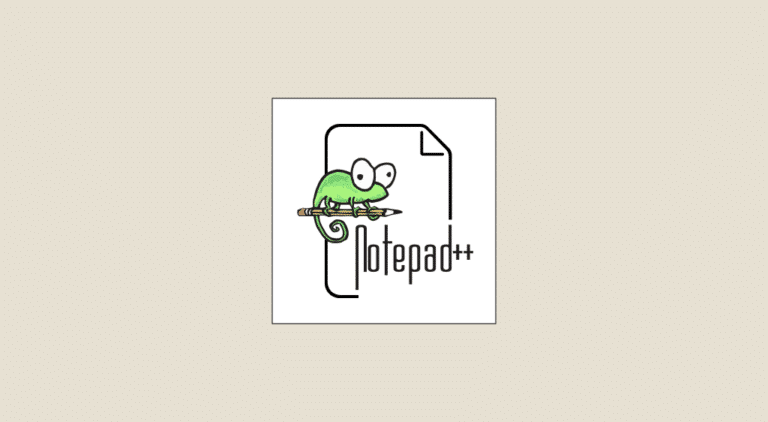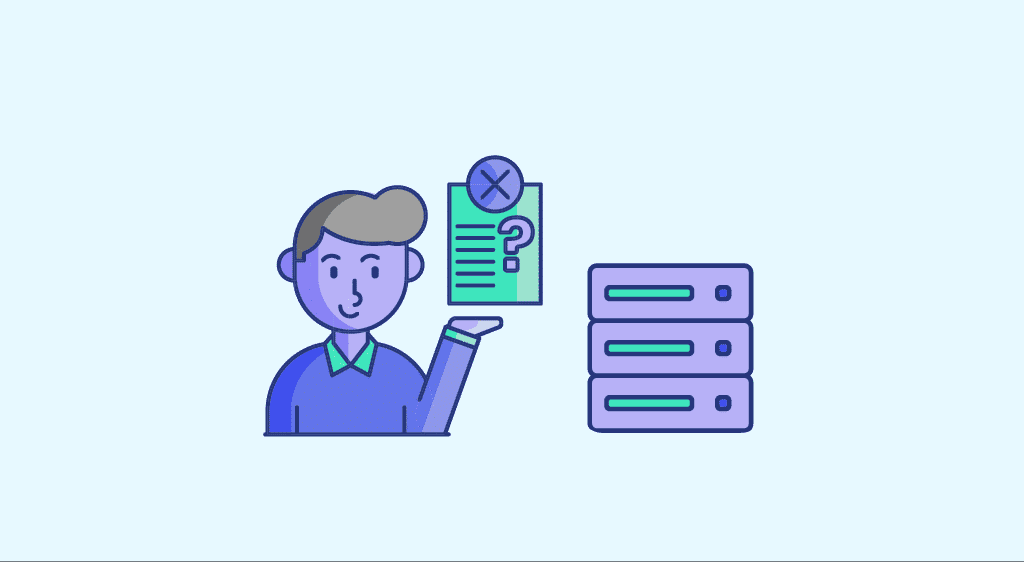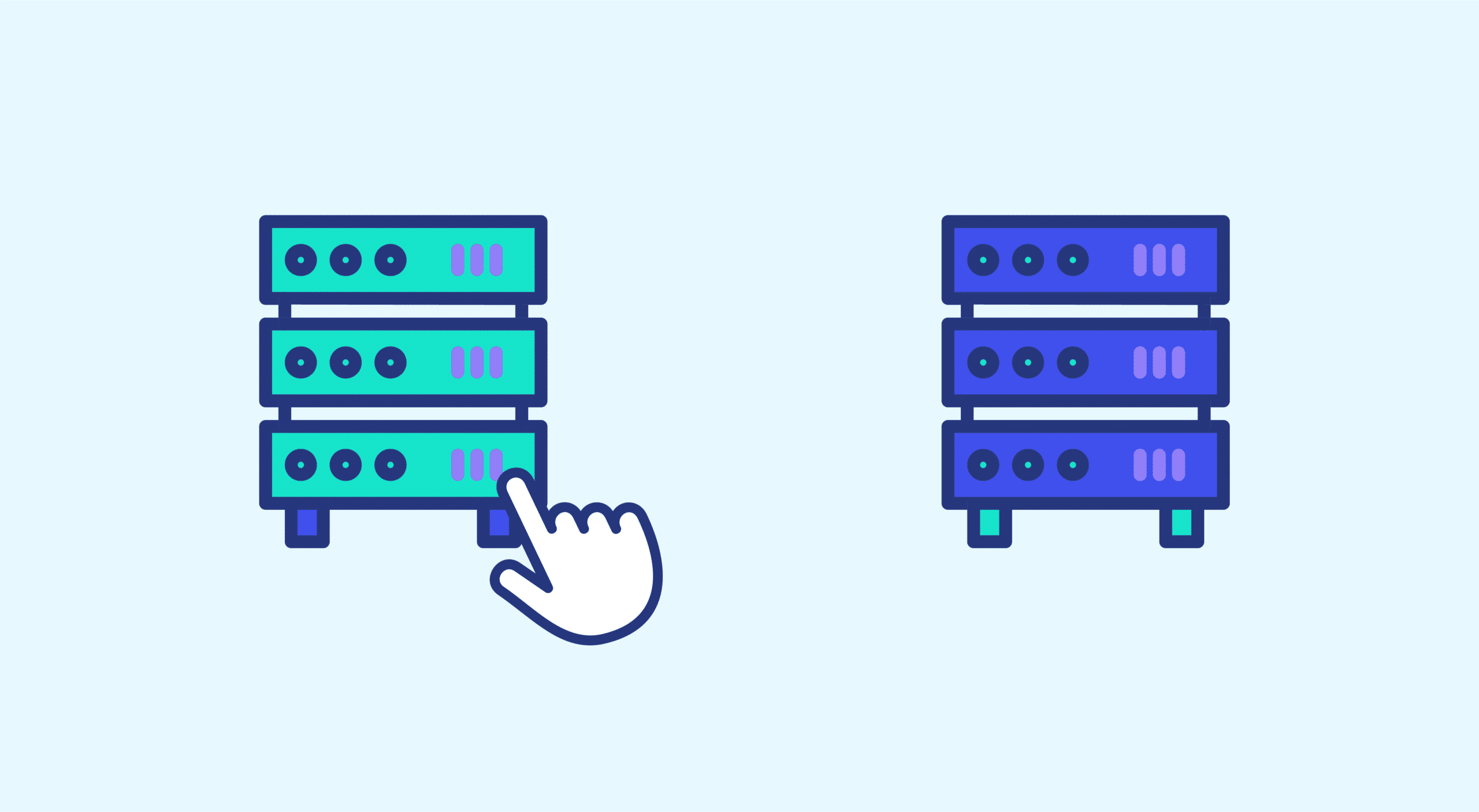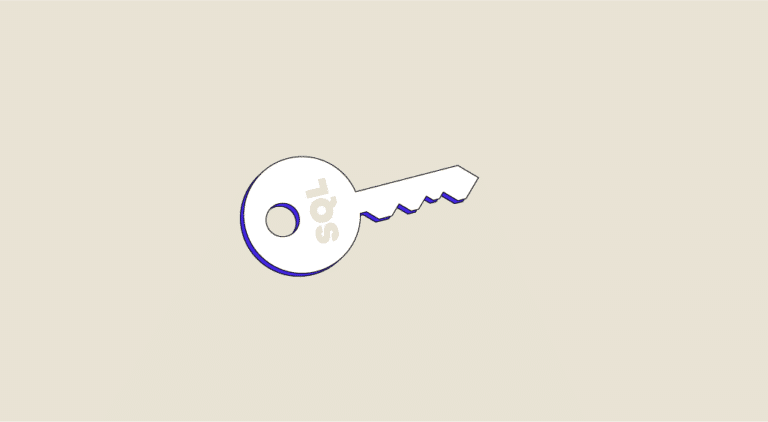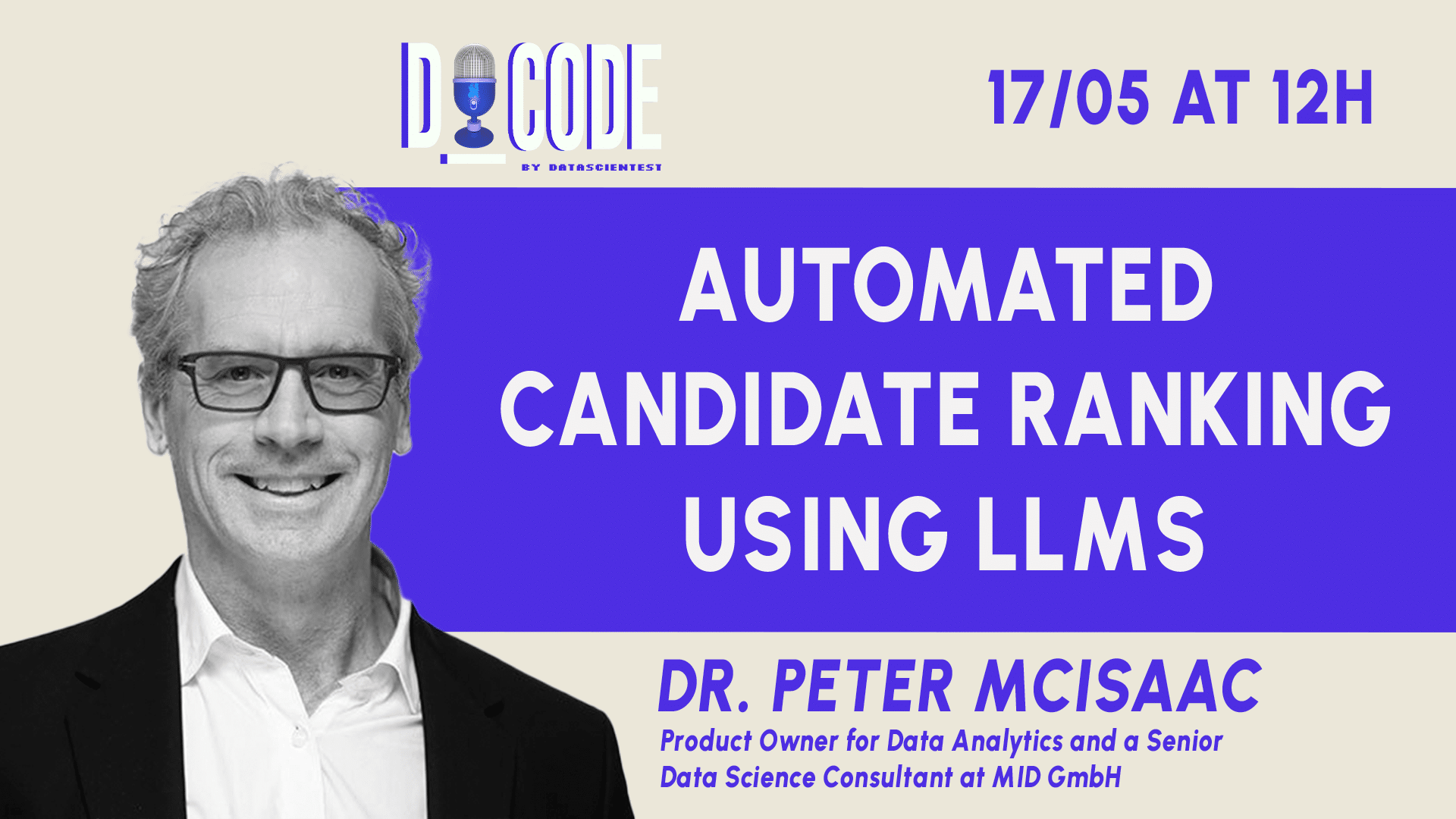Choosing the right code editor is crucial to working efficiently. Notepad++ is a popular choice among beginners and advanced programmers alike, and for good reason.
This open source code editor offers a wealth of features and an easy-to-use interface to support your projects. But what are the advantages of using Notepad++ rather than another code editor?
Support for a wide range of programming languages
Notepad++ supports a wide range of programming languages, making it an ideal choice for beginners wishing to explore different languages.
Over fifty are supported, including Python, Java, C++, HTML, CSS, JavaScript, and many more. When you create a new file, you can choose which programming language to use. The languages are listed in alphabetical order, making it easy to find the one you want to use.
This feature is particularly useful when you’re working with several different programming languages.
A more readable code
One of the major advantages of Notepad++ for beginners is syntax highlighting. This mechanism allows you to visually distinguish the different elements of your code.
Keywords, strings, comments and variables are all highlighted with distinct colors. This makes reading and understanding the code much easier, and prevents you from making syntax errors.
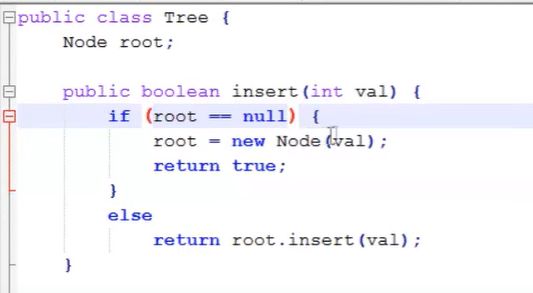
Solutions for finding your way around code
For longer scripts, the Document map function lets you quickly view your entire source code as a mini-map in the margin of your editor. This gives you an overall view of your code and lets you move quickly to specific sections by simply clicking on the map.
When you’re working on a complex project, you may have many functions or methods in your code. The Function List tool is useful for listing all the functions in your code, making it easy to navigate between them and focus on a particular function with a single click.
Notepad++ goes beyond simple text editing by allowing you to display hidden characters in your document. This includes spaces, tabs and end-of-line characters. Beginners can ensure that their code is correctly formatted and respects programming language conventions by using this feature. No more indentation errors!

Practical keyboard shortcuts
Keyboard shortcuts are a key element of productivity when programming.
Notepad++ offers many useful shortcuts to help you perform common tasks more quickly. Here are two essential shortcuts for beginners:
- Ctrl+q: Comment or uncomment all – This shortcut lets you quickly comment or uncomment an entire block of code. This can be very useful for temporarily disabling code or adding comments to explain what your code is doing.
- Ctrl+f: Find/Replace – When you need to find a specific piece of text in your code or make replacements, this shortcut saves you precious time.
Conclusion
In short, Notepad++ is a versatile code editor ideal for programming beginners. With its syntax highlighting, support for numerous programming languages, navigation features, hidden character visualization and practical keyboard shortcuts, it offers a user-friendly experience while helping novice programmers develop their skills.
Disclaimer: You can’t run code without an interpreter installed on your computer. Python is an interpreted programming language, which means you need the Python interpreter to execute scripts.