New issue
Have a question about this project? Sign up for a free GitHub account to open an issue and contact its maintainers and the community.
By clicking “Sign up for GitHub”, you agree to our terms of service and privacy statement. We’ll occasionally send you account related emails.
Already on GitHub? Sign in to your account
Blanck icon in taskbar Windows 11 #13438
Comments
|
Same here... only open with Join issue: #13410 |
|
Download this, it works: http://download.notepad-plus-plus.org/repository/MISC/nppShell.TEST09/npp.8.5.1.Installer.x64.exe |
|
@manoletto, @RaZer0k and @Nuklon it has been fixed and will be included in the RC version that will be released soon. |
|
Great, thank you ;-) |
Sign up for free
to join this conversation on GitHub.
Already have an account?
Sign in to comment
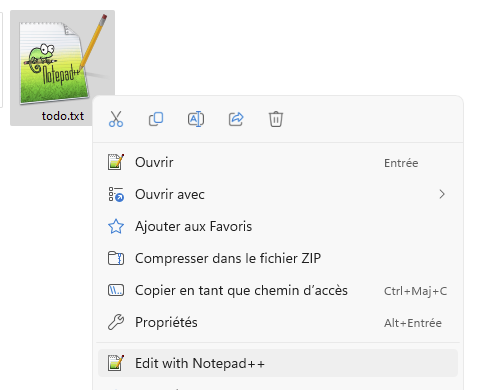
Description of the Issue
With version 8.5.1, the program icon in the taskbar is blanck.
Steps to Reproduce the Issue
Open Notepad++
Expected Behavior
The beautiful icon in the taskbar
Debug Information
Notepad++ v8.5.1 (64-bit)
Build time : Mar 21 2023 - 19:16:10
Path : C:\Program Files\Notepad++\notepad++.exe
Command Line : "K:\private\efournier\Econocom\CD31\cd31.txt"
Admin mode : OFF
Local Conf mode : OFF
Cloud Config : OFF
OS Name : Windows 11 Pro (64-bit)
OS Version : 22H2
OS Build : 22621.1413
Current ANSI codepage : 65001
Plugins :
ComparePlugin (2.0.2)
HexEditor (0.9.12)
JSMinNPP (1.2205)
mimeTools (2.9)
NppConverter (4.5)
NppExport (0.4)
NPPJSONViewer (1.40)
XMLTools (3.1.1.13)
The text was updated successfully, but these errors were encountered: