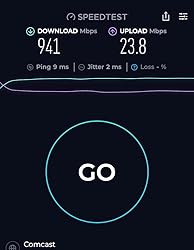Add to your order
-
 Coverage for accidental damage including drops, spills, and broken parts, as well as breakdowns (plans vary)
Coverage for accidental damage including drops, spills, and broken parts, as well as breakdowns (plans vary) -
 24/7 support when you need it.
24/7 support when you need it. -
 Quick, easy, and frustration-free claims.
Quick, easy, and frustration-free claims.
- No Additional Cost: You pay nothing for repairs – parts, labor, and shipping included.
- Coverage: Plan starts on the date of purchase. Malfunctions covered after the manufacturer's warranty. Power surges covered from day one. Real experts are available 24/7 to help with set-up, connectivity issues, troubleshooting and much more.
- Easy Claims Process: File a claim anytime online or by phone. Most claims approved within minutes. We will send you an e-gift card for the purchase price of your covered product. In some instances, we will replace or repair it.
- Product Eligibility: Plan must be purchased with a product or within 30 days of the product purchase. Pre-existing conditions are not covered.
- Terms & Details: More information about this protection plan is available within the “Product guides and documents” section. Simply click “User Guide” for more info. Terms & Conditions will be available in Your Orders on Amazon. Asurion will also email your plan confirmation with Terms & Conditions to the address associated with your Amazon account within 24 hours of purchase.
- No Additional Cost: You pay nothing for repairs – parts, labor, and shipping included.
- Coverage: Plan starts on the date of purchase. Malfunctions covered after the manufacturer's warranty. Power surges covered from day one. Real experts are available 24/7 to help with set-up, connectivity issues, troubleshooting and much more.
- Easy Claims Process: File a claim anytime online or by phone. Most claims approved within minutes. We will send you an e-gift card for the purchase price of your covered product. In some instances, we will replace or repair it.
- Product Eligibility: Plan must be purchased with a product or within 30 days of the product purchase. Pre-existing conditions are not covered.
- Terms & Details: More information about this protection plan is available within the “Product guides and documents” section. Simply click “User Guide” for more info. Terms & Conditions will be available in Your Orders on Amazon. Asurion will also email your plan confirmation with Terms & Conditions to the address associated with your Amazon account within 24 hours of purchase.
- Buy a lot of stuff on Amazon? Tons of items eligible for coverage, from the latest tech like laptops, game consoles, and TVs, to major appliances, sporting goods, tools, toys, mattresses, personal care, furniture, and more.
- Accidents happen. That’s why for your portable products we cover accidental damage from handling such as drops, spills and cracked screens. We also cover electrical and mechanical malfunctions, power surges, and wear and tear.
- Past and future purchases covered. 30 days after you are enrolled, all eligible past purchases (up to 1 year prior to enrollment) and future eligible purchases made on Amazon will be covered by your plan as long as you are enrolled.
- Fast, easy claims. Frustration-free claims, with most filed in minutes. We will fix it, replace it, or reimburse you with an Amazon e-gift card for the purchase price of your product (excluding tax). File at Asurion.com/amazon.
- No hidden fees. For just $16.99 a month + tax you’re covered for up to $5,000 in claims per 12-month period. *THIS PROGRAM IS MONTH-TO-MONTH AND WILL CONTINUE UNTIL CANCELED* Coverage for all products ends 30 days after the plan is canceled. Cancel any time.
Add to your order
-
 Coverage for accidental damage including drops, spills, and broken parts, as well as breakdowns (plans vary)
Coverage for accidental damage including drops, spills, and broken parts, as well as breakdowns (plans vary) -
 24/7 support when you need it.
24/7 support when you need it. -
 Quick, easy, and frustration-free claims.
Quick, easy, and frustration-free claims.

Enjoy fast, free delivery, exclusive deals, and award-winning movies & TV shows with Prime
Try Prime
and start saving today with fast, free delivery
Amazon Prime includes:
Fast, FREE Delivery is available to Prime members. To join, select "Try Amazon Prime and start saving today with Fast, FREE Delivery" below the Add to Cart button.
Amazon Prime members enjoy:- Cardmembers earn 5% Back at Amazon.com with a Prime Credit Card.
- Unlimited Free Two-Day Delivery
- Streaming of thousands of movies and TV shows with limited ads on Prime Video.
- A Kindle book to borrow for free each month - with no due dates
- Listen to over 2 million songs and hundreds of playlists
- Unlimited photo storage with anywhere access
Important: Your credit card will NOT be charged when you start your free trial or if you cancel during the trial period. If you're happy with Amazon Prime, do nothing. At the end of the free trial, your membership will automatically upgrade to a monthly membership.
-

-

-

-

-

-

-
 4 VIDEOS
4 VIDEOS -

Image Unavailable
Color:
-

-
-
- To view this video download Flash Player
Hitron CODA DOCSIS 3.1 Modem | Pairs with Any WiFi Router or Mesh WiFi | Certified with Comcast Xfinity, Charter Spectrum, Cox | 10x Faster Than DOCSIS 3.0 | Cable Modem with 2X 1 Gbps Ethernet Ports
Return this item for free
Free returns are available for the shipping address you chose. You can return the item for any reason in new and unused condition: no shipping charges
Learn more about free returns.- Go to your orders and start the return
- Select the return method
- Ship it!
Purchase options and add-ons
| Brand | Hitron |
| Internet service provider | Cox Gigablast, Astound, Grande, RCN, Wave, Zito Media, xFinity from Comcast, Charter Spectrum |
| Connectivity Technology | Ethernet |
| Compatible Devices | Personal Computer, Router, Ethernet connected devices |
| Product Dimensions | 6.73"L x 6.73"W x 2.03"H |
About this item
- 10x FASTER SPEEDS than DOCSIS 3.0. This DOCSIS 3.1 Cable Modem is best for Cable Internet Speeds Plans up to 1 Gbps. Note: 2nd IP Address is required from your Cable Internet Service Provider to use both Ethernet ports simultaneously.
- WORKS WITH ANY WIFI ROUTER or WIFI MESH: Pair with a WiFi Router with this 3.1 DOCSIS Modem to connect all of your WiFi devices to the Internet. This cable internet modem does NOT have a built-in wireless router.
- STOP RENTING & START SAVING - This internet modem replaces your leased docsis 3.1 modem so you can say Good-bye to equipment rental fees and save up to $168/yr. (Savings shown for Comcast Xfinity and can vary.)
- CERTIFIED to work with Comcast Xfinity, Comcast Xfinity Business, Charter Spectrum, Cox Gigablast, CableOne Sparklight, Cogeco Breezeline and Zito Media. Also works with Astound, Grande, RCN and Wave. Not compatible with AT&T, Verizon, CenturyLink, DSL Providers, DISH, DirecTV and any bundled voice service.
- BUILT FOR PERFORMANCE and RELIABILITY. Hitron brings over 30 years of experience to your home and is a worldwide leader in DOCSIS computer networking modems and routers.
- EASY TO SETUP... in 3 simple steps: Plug in the provided COAX cable to an active cable outlet, then connect the power supply. Plug in the Ethernet cable to your WiFi Router or WiFi Mesh system.
- FAST STREAMING, CONFERENCING & GAMING - The CODA high speed modem features next gen DOCSIS 3.1 with 2 downstream and 2 upstream OFDM DOCSIS 3.1 channels reducing latency in DOCSIS 3.1 devices.
- WORKS with DOCSIS 3.0. This gigabit modem can be used on DOCSIS 3.1 or DOCSIS 3.0 networks.
Consider a similar item
Frequently bought together

Similar items that may ship from close to you

 Climate Pledge FriendlyProducts with trusted sustainability certification(s). Learn more
Climate Pledge FriendlyProducts with trusted sustainability certification(s). Learn morePRODUCT CERTIFICATION (1)

Pre-owned Certified: Electronics products are inspected, cleaned and (if applicable) repaired to excellent functional standards. Buying Pre-owned extends a product's life, reducing e-waste and raw material extraction.
Compare with similar items
This Item  Hitron CODA DOCSIS 3.1 Modem | Pairs with Any WiFi Router or Mesh WiFi | Certified with Comcast Xfinity, Charter Spectrum, Cox | 10x Faster Than DOCSIS 3.0 | Cable Modem with 2X 1 Gbps Ethernet Ports | Recommendations | dummy | dummy | |
Try again! Added to Cart | Try again! Added to Cart | Try again! Added to Cart | Try again! Added to Cart | |
| Price | $99.99$99.99 | -43% $102.55$102.55 New Price: $179.00 | $57.39$57.39 | -27% $167.00$167.00 List: $229.99 |
| Delivery | Get it as soon as Friday, May 17 | Get it May 16 - 20 | Get it as soon as Friday, May 17 | Get it as soon as Friday, May 17 |
| Customer Ratings | ||||
| Easy to install | 4.4 | 4.1 | 4.3 | 4.2 |
| WiFi signal | 3.9 | 3.6 | 3.9 | 3.8 |
| Tech Support | 3.1 | 3.5 | 3.7 | 3.4 |
| Value for money | 4.3 | 3.8 | — | 3.8 |
| Durability | — | — | 4.2 | 3.8 |
| Sold By | Hitron Americas | Blue Sky Distribution | Abe's Electronics Center | Amazon.com |
| connectivity tech | Ethernet | Ethernet, Wi-Fi | Wired | Ethernet |
| ethernet ports | 2 | 2 | 1 | 1 |
| number of ports | 2 | 4 | 8 | 1 |
| data transfer rate | 1 gigabits per second | — | 680 megabits per second | 1000 megabits per second |
| max downstream rate | 1000 megabits per second | — | 343 megabits per second | 1029 megabits per second |
| max upstream rate | 350 megabits per second | 2 gigabits per second | 123 megabits per second | 246 megabits per second |
Product guides and documents
Videos
Videos for this product

1:27
Click to play video

Getting Full Speed with My Internet Plan - A Modem Odyssey
Peter V

Videos for this product

1:01
Click to play video

Hitron CODA56 Multi-Gigabit DOCSIS 3.1 Modem
Katrina DiMiele

Videos for this product

0:30
Click to play video

What is the CODA DOCSIS 3.1 Cable Modem from Hitron?
Hitron Americas
What's in the box
Product Description

Get Next-level Gigabit Speeds
Experience Gigabit speeds. Supports speed plans up to 1 Gbps – you get smooth ultra-HD video streaming, faster online gaming, more reliable video conferencing and much more. Comes with two Gigabit Ethernet ports for fast wired speeds to connect your computer or any Ethernet device. Pair it with a Gigabit WiFi router, and you’ll have access to some of the fastest cable Internet speeds around!

DOCSIS 3.1 for Higher Performance
Hitron’s CODA modems support DOCSIS 3.1, offering speeds up to 10 times faster than the DOCSIS 3.0 standard. DOCSIS 3.1 dramatically increases the amount of data that can be transmitted over your Internet connection, resulting in extremely fast Internet speeds to all of your connected devices.
Works with Your Service Plan Today and Tomorrow
CODA DOCSIS 3.1 modems are fully compatible with DOCSIS 3.0 (supporting 32 bonded downstream and 8 bonded upstream channels). That means you can use a CODA DOCSIS 3.1 modem with your current Internet service and be ready for the next generation speeds of DOCSIS 3.1 when it’s available in your area.

Works with Major Cable Internet Providers
CODA DOCSIS 3.1 modem is compatible with cable Internet service plans up to 6 Gbps, including Xfinity by Comcast and Spectrum by Charter so you can easily self-activate without needing a service call. Not compatible with Verizon, AT&T, CenturyLink, DSL providers, DirecTV, DISH and any bundled voice service.
|
|
|
|
|---|---|---|
Easy Set UpSets up in three simple steps:
|
Eliminate Monthly Rental FeesThe CODA DOCSIS 3.1 modem replaces the leased modem from your cable provider – saving you money in cable modem fees! (Savings shown for Comcast Xfinity and can vary by cable service provider.) |
Extreme SpeedsThe CODA has two, Gigabit Ethernet ports providing extremely fast wired speeds to any Ethernet device such as a separate WiFi router, computer, video streaming, WiFi Mesh network or gaming consoles. (NOTE: Modem does not provide routing functions. Each Gigabit port can provide an IP address if supported/provided by your ISP.) This cable modem does not have a built-in wireless router or voice-call capability. |
Looking for specific info?
Product information
| Product Dimensions | 6.73 x 6.73 x 2.03 inches |
|---|---|
| Item Weight | 1.02 pounds |
| ASIN | B0981553MT |
| Item model number | CODA |
| Customer Reviews |
4.2 out of 5 stars |
| Best Sellers Rank | #2,979 in Electronics (See Top 100 in Electronics) #7 in Computer Networking Modems |
| Date First Available | June 26, 2021 |
| Manufacturer | Hitron |
| Country of Origin | Vietnam |
Warranty & Support
Feedback
From the brand

-

We are an American company with 30+ years of expertise working with the largest Service Providers in North America, creating innovative Broadband & WiFi solutions.
We know your Internet needs to be dependable, fast, and easy to use. That’s why we developed reliable Internet products, so you can enjoy the fastest Internet speeds and strong WiFi all over your home. Shop our products and achieve the ultimate Internet performance you deserve.
-
-
1. What makes us different from the others?
All of Hitron products are carrier-grade, meaning they are engineered and tested for use in ISP networks, including Comcast, Charter and Cox, just to name a few.
2. How do we transform your Internet?
Our products will elevate your Internet experience and speed performance using the latest in technology and engineering.
3. Why should you choose Hitron products?
Our products are quality tested to exceed the toughest Industry standards and performance. Rest assured that you are receiving a reliable product that has been proven in millions of households.
Customer reviews
Customer Reviews, including Product Star Ratings help customers to learn more about the product and decide whether it is the right product for them.
To calculate the overall star rating and percentage breakdown by star, we don’t use a simple average. Instead, our system considers things like how recent a review is and if the reviewer bought the item on Amazon. It also analyzed reviews to verify trustworthiness.
Learn more how customers reviews work on AmazonCustomers say
Customers like the value, performance, and speed of the modem. For example, they mention it's the best price/value buy, works well, and provides great speed. Some are happy with appearance, and ease of setup. That said, some complain about connectivity issues and signal strength.
AI-generated from the text of customer reviews
Customers like the performance of the modem. They say it works well, is reliable, and is solid. Some customers also mention that it works flawlessly for their connection.
"...Stable!Long version:So far so good, it's been running 72h so far...." Read more
"...Regardless, this modem is working great. I installed it with no issues...." Read more
"...And I can confirm that it works flawlessly for my connection...." Read more
"...I give it 4 stars as it doesn’t get recognized by Xfinity app so it says I’m offline all the time, even though I..." Read more
Customers find the setup of the modem to be easy. They mention that the installation and activation process is straightforward, smooth, and easy to configure as an extender for larger spaces. They also say that it's simple to connect with the Xfinity app on their phone using data online.
"...Easy install via new Xfinity app (no interaction w/ CS needed (yeah!!!)..." Read more
"...Regardless, this modem is working great. I installed it with no issues...." Read more
"...So I sprung for this one. Setup was easy using the XFinity app - but do remember to put you phone on cellular data before starting the process!..." Read more
"...It was simple to connect with Xfinity app on my phone using data online...." Read more
Customers like the speed of the modem. They mention it has strong signals all over their house, and gets 120 Mbps upload speeds wired. The speed test results have been consistent, and the mode gets similar down and up speeds compared to the Xfinity Gateway. That performance boost opens up new possibilities, like backing up to the cloud.
"...supposedly coming... The one thing I saw that the modem change reduced the ping times...." Read more
"...that this modem is even more performant, with no delays or interruptions making requests...." Read more
"...I'm running it at amazing speeds with strong signals all over my house and even outside it in the garage and on the deck...." Read more
"...Plugged in this Coda56 and immediately was surprised with upload speeds of 240mbps!..." Read more
Customers like the value of the modem. They say it's a great find for the price, saves them money, and is worth the upgrade.
"...The CODA and CODA56 seem to be the best price/value buy for Comcast/Xfinity in 2024..." Read more
"...This did just what I wanted for a decent price. If you're extra geeky, don't plan on tweaking much as it isn't easily exposed...." Read more
"...recommend it to anyone in need of a very good modem at a very attractive price." Read more
"...most part it is self-healing, and I think that is what makes this worth the money (I spent)...." Read more
Customers like the appearance of the modem. They say it has a sleek look, a well-thought-out design, and a shiny new white box. Customers also mention that the lights are not overwhelming.
"...They designed the lights intuitively (unlike many cheap modems I have had in the past) so you can "see and tell" what's going on where without a..." Read more
"Very slick design. I purchased this modem to replace the modem I rented from Xfinity...." Read more
"...Setting up is effortless, and its sleek design is a bonus. For a seamless online experience, the CODA56 reigns supreme." Read more
"...It has a nice sleek look sitting on a shelf or desktop and generates very little heat. It is the coolest running router I have had...." Read more
Customers are mixed about the signal strength of the modem. Some mention that it's well vented, has a good signal, and instantly improves their internet connection strength and speed. However, others say that it loses connectivity and randomly drops the connection under load.
"...There was no signal. Ugh...." Read more
"...Swapping the modem was easy, and I am now able to achieve 1.4Gbps download speeds on a 1.2Gbps internet plan through a wired connection...." Read more
"...This is just a cable modem. Zero Wi-Fi by design! I paired it with my existing Deco M9+ mesh Wi-Fi pods without issue...." Read more
"...Please note that this modem model DOCSIS 3.1 Cable Modem doesn’t have a build in WiFi. I had to purchase a WiFi router in order to have WiFi...." Read more
Customers have mixed opinions about the size of the modem. Some find it perfect, compact, and fits a little better in their cabinet. Others say it's surprisingly larger than expected.
"...This fit the bill perfectly, was pretty affordable. and it works great. I am getting blazing speeds and good reliable service...." Read more
"...My main bones to pick with it - it's HUGE compared to my old SB8200. About double the size...." Read more
"...and this one certainly fits a little better in my cabinet compared to my old CM600...." Read more
"...Fairly compact in the vertical position...." Read more
Customers are dissatisfied with the connectivity of the modem. They mention that the ethernet ports do not work simultaneously, the speeds are fast, and that the product stopped working after 3 months.
"...It was really easy to hook up with Comcast. The one downside is only one ethernet port" Read more
"...It turns out, you cannot used both ethernet port simutaneously unless your internet provider proportions two ip address..." Read more
"...Happy so far but the only 2 Ethernet ports is a bit limiting. The Motorola had 4." Read more
"...with one of my IT friends we figured out it was the ethernet ports were not working...." Read more
Reviews with images
-
Top reviews
Top reviews from the United States
There was a problem filtering reviews right now. Please try again later.
1) The CODA and CODA56 seem to be the best price/value buy for Comcast/Xfinity in 2024
2) Comcast/Xfinity certified for their new improved upload speeds (100 and 200 Mbps, up to ~455Mbps)
3) Easy install via new Xfinity app (no interaction w/ CS needed (yeah!!!)
4) Shaved off 5-6 ms in ping times on my end for both wired and wireless connections with only the cable modem swapped
5) Stable!
Long version:
So far so good, it's been running 72h so far. I had a very stable setup with the Netgear CM1100 cable modem (excellent as well) and did not really need a new modem, but read somewhere that Comcast offers new uploads of 100 and 200 Mbps in the Bay Area if you have the Gigabit or Gigabit plus speed tier. The CM1100 does not support that. But it also depends on your exact address and if available already at your place (apparently not for us). In any case, I kept reading and figured I get us ready and get a new modem. Never heard of Hitron (Taiwan), but reviews were OK, so I gave it a shot. It works.
Best ever modem install. Downloaded the new (purple) Xfinity app and deleted all the old Xfinity Connect and Account apps (discontinued). Launched the new purple app and said new equipment, entered the MAC address (via cellular Internet), connected and plugged in the new cable modem and voila. App was searching a few minutes, then downloading new firmware to cable modem, restarting, and we were live. No wasted 45min chatting with CSR as many times in the past.
I have the 2x ASUS RT-86S routers running Merlin in mesh behind the modem and a set MAC for WAN there, so nothing else needed to be changed. Rebooted the AI-Mesh and the modem one more time and everything has been running fine the last 72.
I have "SuperFast" speed or whatever they call it listed at 800/20, and I usually get about ~940/24 wired and wireless download depends on the device. We have mostly Apple and only the new 15pro supports 160 MHz WiFi, so I have 160 MHz actually still turned off so far. The 15pro is by far the fastest WiFi device in the house, I have seen ~940 download on WiFi now for the first time when I tested the 160 MHz shortly.
I checked with Comcast, and I cannot get the 100 upload yet, but it's supposedly coming... The one thing I saw that the modem change reduced the ping times. From a regular ~15ms on wired it went to ~9ms, I even saw 8 once. And on wireless I see 12-15ms now instead of 17-20ms. I am not an online gamer and don't really care, but that is good reduction and consistent.
Of note: This modem has one 2.5 Gbps Ethernet port only (downward compatible, of course), but you cannot do WAN aggregation. So, if you have the RT-AX86U/Pro with the 2.5 port and want to use that for the LAN, you cannot leverage higher WAN speeds. The CM1100 allows to combine two 1Gbps ports and the AX-86S/U allow to use 2x 1Gbps for WAN as well, and then you could use a 2.5 Gbps for LAN. If any of this concerns you, then the Netgear CM3000 modem may be your friend, albeit at a much higher price. It's also on the recommended Comcast list supporting the latest speed tiers. It has 3 ports, 1x 2.5 Gpbs, and 2x 1Gbps for link aggregation.
For regular use though, from a price value perspective, the CODA or this CODA56 seems to be the way to go. The regular CODA is the cheapest of the bunch and the only difference is the 1Gbps port vs 2.5 Gbps port. Both support up to ~455 Mbps upload speed on Comcast/Xfinity as stated by Comcast.
Reviewed in the United States on April 19, 2024
1) The CODA and CODA56 seem to be the best price/value buy for Comcast/Xfinity in 2024
2) Comcast/Xfinity certified for their new improved upload speeds (100 and 200 Mbps, up to ~455Mbps)
3) Easy install via new Xfinity app (no interaction w/ CS needed (yeah!!!)
4) Shaved off 5-6 ms in ping times on my end for both wired and wireless connections with only the cable modem swapped
5) Stable!
Long version:
So far so good, it's been running 72h so far. I had a very stable setup with the Netgear CM1100 cable modem (excellent as well) and did not really need a new modem, but read somewhere that Comcast offers new uploads of 100 and 200 Mbps in the Bay Area if you have the Gigabit or Gigabit plus speed tier. The CM1100 does not support that. But it also depends on your exact address and if available already at your place (apparently not for us). In any case, I kept reading and figured I get us ready and get a new modem. Never heard of Hitron (Taiwan), but reviews were OK, so I gave it a shot. It works.
Best ever modem install. Downloaded the new (purple) Xfinity app and deleted all the old Xfinity Connect and Account apps (discontinued). Launched the new purple app and said new equipment, entered the MAC address (via cellular Internet), connected and plugged in the new cable modem and voila. App was searching a few minutes, then downloading new firmware to cable modem, restarting, and we were live. No wasted 45min chatting with CSR as many times in the past.
I have the 2x ASUS RT-86S routers running Merlin in mesh behind the modem and a set MAC for WAN there, so nothing else needed to be changed. Rebooted the AI-Mesh and the modem one more time and everything has been running fine the last 72.
I have "SuperFast" speed or whatever they call it listed at 800/20, and I usually get about ~940/24 wired and wireless download depends on the device. We have mostly Apple and only the new 15pro supports 160 MHz WiFi, so I have 160 MHz actually still turned off so far. The 15pro is by far the fastest WiFi device in the house, I have seen ~940 download on WiFi now for the first time when I tested the 160 MHz shortly.
I checked with Comcast, and I cannot get the 100 upload yet, but it's supposedly coming... The one thing I saw that the modem change reduced the ping times. From a regular ~15ms on wired it went to ~9ms, I even saw 8 once. And on wireless I see 12-15ms now instead of 17-20ms. I am not an online gamer and don't really care, but that is good reduction and consistent.
Of note: This modem has one 2.5 Gbps Ethernet port only (downward compatible, of course), but you cannot do WAN aggregation. So, if you have the RT-AX86U/Pro with the 2.5 port and want to use that for the LAN, you cannot leverage higher WAN speeds. The CM1100 allows to combine two 1Gbps ports and the AX-86S/U allow to use 2x 1Gbps for WAN as well, and then you could use a 2.5 Gbps for LAN. If any of this concerns you, then the Netgear CM3000 modem may be your friend, albeit at a much higher price. It's also on the recommended Comcast list supporting the latest speed tiers. It has 3 ports, 1x 2.5 Gpbs, and 2x 1Gbps for link aggregation.
For regular use though, from a price value perspective, the CODA or this CODA56 seems to be the way to go. The regular CODA is the cheapest of the bunch and the only difference is the 1Gbps port vs 2.5 Gbps port. Both support up to ~455 Mbps upload speed on Comcast/Xfinity as stated by Comcast.

The problem I encountered was when I connected the modem to my pretty darn new TP-Link BE 800 WIFI 7 router. There was no signal. Ugh. A call to TP-Link corrected the problem....I had to "clone" a MAC address from when my PC was directly connected instead of using the default. The tech explained that sometimes this happens. I am not thrilled about it, but it worked. But then my speeds weren't that great. I had to change the Internet Port Negotiation Speed to 1000 Mbps from Auto. Again not thrilled I had to do this but it worked great. I am getting download speeds around 940 Mbps wired over a very long cable and close to that wirelessly when my PC is in the same room.
Not thrilled that I had to go through all that, but not sure whether it is Hitron's problem or TP-Links. Therefore I have to give 5 stars since now the modem is doing all that it is advertised - at least on my 1 Gbps Xfinity service.
but if I just walk away (grumbling) or leave the house to "go away somewhere," or just "wait until tomorrow," this thing seems to fix the problems when Comcast (x-Finity) finally decides to come back on. This is a BIG DEAL. Having to resync my printers and TVs after Comcast decides to go out is a real pain. (I know, first world problems). This box seems to take care of the little things like that.
It can't prevent the signal from not coming into the house, but it does smooth things out when (my) ISP drops the ball. As to the rest . . . yeah, it's a modem. I shouldn't complain. It is fast, reliable, and you instantly know where the problem is when there is one. They designed the lights intuitively (unlike many cheap modems I have had in the past) so you can "see and tell" what's going on where without a manual. if you can, definitely pair this up with a mesh router and then spread the extended as far as you can. That makes a world of difference.
But yeah, this is a good modem. I doubt I will be replacing it in the next decade.