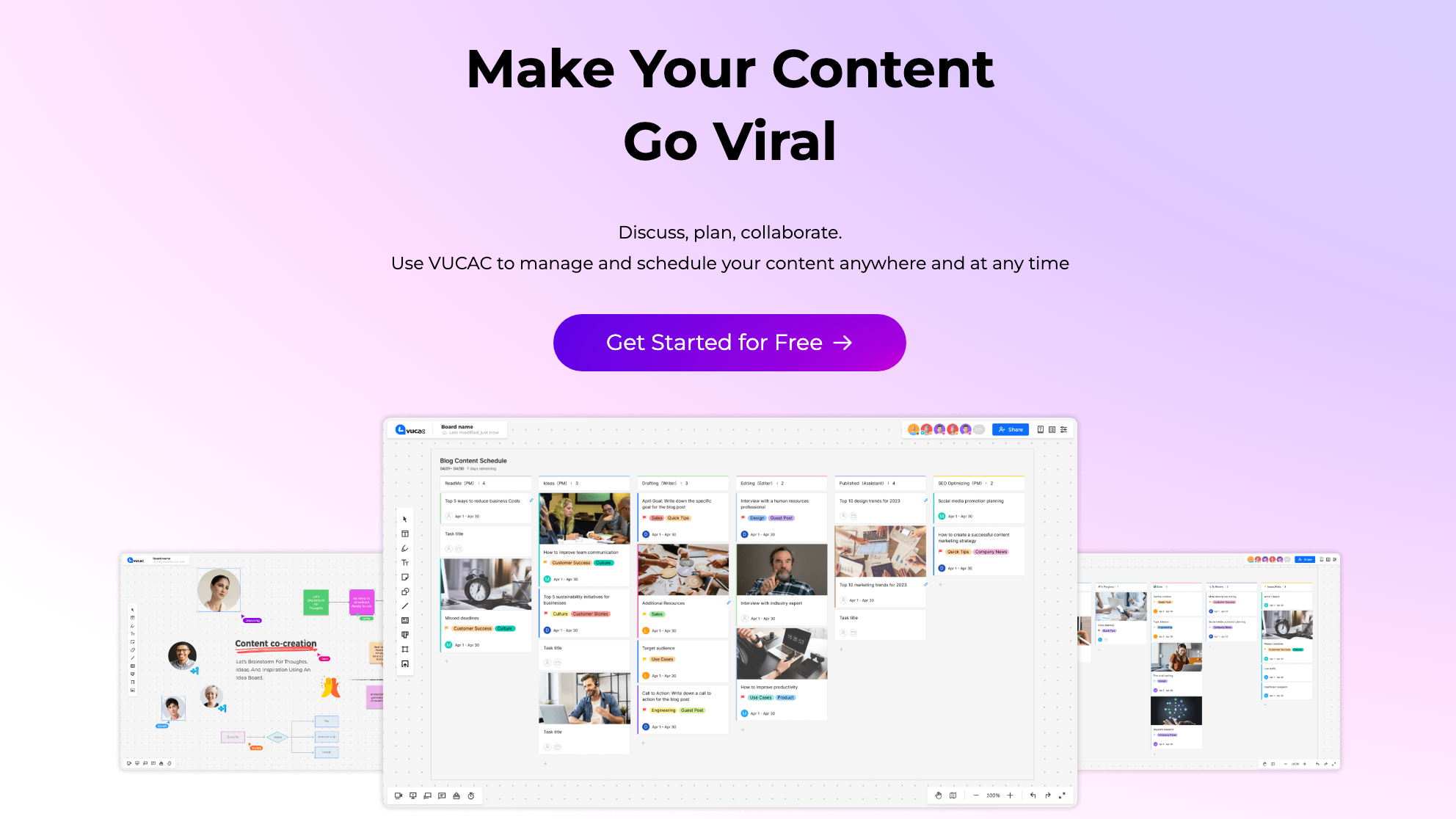What is Kanban Board on Whiteboard?
Kanban board is a visual tool that helps teams manage their work and optimize their workflows. The Kanban methodology originated in Japan in the 1940s and was initially used in manufacturing to manage inventory levels.
The term “kanban” means “visual signal” or “card” in Japanese, and the methodology uses physical cards or visual signals to represent the inventory and production process.

The concept of kanban was popularized by Toyota, which used the methodology to manage its production line. By limiting the amount of work in progress and focusing on just-in-time delivery, Toyota was able to streamline its production process and reduce waste. The success of Toyota’s production system led to the widespread adoption of kanban in manufacturing and other industries.
Today, kanban has been adapted to a variety of contexts. It is widely used in software development, marketing, healthcare, and other industries. Kanban Boards are a vital component of the methodology, providing teams with a visual representation of their work and progress.

By using a kanban board, teams can manage their job more effectively and optimize their workflows, leading to increased efficiency and productivity.
Components of a Kanban Board
A kanban board is a visual tool that displays the team’s work and progress. It typically consists of columns that represent the stages of the workflow, such as “To Do,” “In Progress,” and “Done.” Each column contains cards or sticky notes representing individual tasks or user stories.

The cards are moved across the board as they progress through the workflow.
Types of Kanban Board
There are two types of kanban boards: physical and virtual. Physical kanban boards are typically whiteboards or corkboards with columns and cards that can be physically moved around. Virtual kanban boards are software or digital tools that can be accessed by team members online. Examples of virtual kanban boards include Trello, Asana, Vucac, and Jira.
Core Kanban Principles
The core principles of kanban include:
- Visualizing the work.
- Limiting work in progress.
- Managing flow.
- Making process policies explicit.
- Implementing feedback loops.
- Improving collaboratively and evolving experimentally.
These principles help teams manage their work effectively and optimize their workflows.
Kanban Board Examples
Kanban boards can be used in various industries and settings to manage workflow and increase productivity.
Here are some examples of how different industries are using kanban boards:
- Software development: Kanban boards are commonly used to execute tasks, bugs, and features.
- Marketing: Marketing teams can use kanban boards to manage campaigns, content creation, and social media.
- Manufacturing: Kanban boards originated in manufacturing and are still used to manage production lines.
- Education: Kanban boards can be used in the classroom to manage student assignments and projects.
- Healthcare: Kanban boards are often seen in healthcare settings to manage patient care and improve communication among healthcare providers. Cards represent patients, and team members can move the cards across the board as the patient moves through different stages of care.

Kanban Board Tools Recommendation
There are various kanban board tools available for both physical and virtual boards. Here are some recommendations for both types:
Physical Kanban Board tools:
- Whiteboard: A simple but effective option for a physical kanban board is a whiteboard with sticky notes or index cards. It is also low-cost and easy to set up.
- Post-it Super Sticky Easel Pad: This pad of sticky notes can be used to create a kanban board. It can be hung on a wall or a stand for easy viewing.
- Kanban Board Kit: Several kanban board kits include a whiteboard, sticky notes, and markers. These kits are designed specifically for kanban and come with everything you need to get started.

Virtual Kanban Board tools:
- Trello: Trello is a popular kanban board tool that allows you to create boards, add cards, and move them across the board. It’s easy to be customized and has various features, including due dates, checklists, and comments.
- Asana: Asana is a project management tool with a kanban board view. Some of the most commonly used features list view, sync tasks across projects, and custom templates.
- Vucac: Vucac is the next generation of digital whiteboard for project management and agile transformation. It includes a kanban board that supports visual interaction and real-time collaboration, making teamwork more exciting and significantly improving team efficiency.
- Jira: Jira is one of the most popular project management tools. It’s a more complex tool that’s designed for software development teams. Still, it has some advanced features, including custom workflows and automation.

When selecting a kanban board tool, it’s essential to consider the needs of your team and the type of work you’re doing. A whiteboard or kanban board kit may be the best option if you prefer a physical board. If you need a virtual commission that can be accessed by remote team members, Trello, Asana, Vucac, or Jira may be the better choice. Regardless of the tool you choose, make sure it’s not complicated, highly customizable and meets the needs of your team.
Kanban and scrum are popular agile methodologies in software development and project management. While both methods share some similarities, they have different approaches to managing work and other boards. Here are some critical differences between kanban boards and Scrum Boards:
Kanban Board Vs. Scrum Board
Work Management: Kanban boards visualize and manage work as it flows through a system. The focus is on improving workflow by limiting work in progress and identifying and removing bottlenecks. Scrum Boards are used to manage the creation of a specific team during a fixed period, known as a sprint. The focus is on delivering a set of features or functionality by the end of the sprint.

Workflow Flexibility: Kanban boards offer more flexibility than scrum boards. With a kanban board, work can be added to the board at any time, and there are no fixed sprint cycles. It allows for more responsive and adaptive workflow management. On the other hand, Scrum Boards have set sprint cycles, which can be inflexible for teams that frequently need to change their priorities.
Board Structure: Kanban boards typically have a simple structure with columns representing different stages of work, such as “To Do,” “In Progress,” and “Done.” Cards are moved across the board as work progresses through the stages. Scrum boards have a more complex structure that includes columns for the backlog, sprint planning, in progress, and completed work. The board is used to track the progress of the team’s work during the sprint.
Role of Team Members: In kanban, the team members have a more relaxed position and are responsible for managing their work. In scrum, the team members have more defined roles, such as scrum master, product owner, and development team. The scrum master is responsible for facilitating the sprint. At the same time, the product owner is responsible for defining and prioritizing the work. The development team is responsible for completing the work during the sprint.
In summary, kanban and scrum are two different agile methodologies using various boards to manage work. Kanban boards are used to visualize and mind work as it flows through a system. In contrast, scrum boards drive a specific team’s results during a fixed period. Kanban offers more flexibility and a more straightforward structure. At the same time, scrum has a more complex system and more defined roles for team members. The choice between Kanban and Scrum will depend on the specific needs and goals of the team.
How to Use a Kanban Board?
Using a kanban board is a straightforward process. Here are some steps to help you get started:
- Define your workflow: The first step in using kanban boards is to define your workflow. It involves identifying a task’s stages, from ideation to completion. You can do this by mapping your process on a whiteboard or paper.
- Create a board: Once you’ve defined your workflow, it’s time to create your kanban board. You can do this using a physical board, such as a whiteboard, or a virtual board, such as Trello or Vucac.
- Add columns: Next, add columns to your board to represent the different stages of your workflow. For example, you might have columns for “To Do,” “In Progress,” and “Done.”
- Add tasks: Once your board is set up, you can add commissions. Each task should be written on a card or a sticky note and placed in the appropriate column based on its current status.
- Move tasks across the board: As schemes are worked on and completed, they can be moved across the board to reflect their current status. It helps team members see the progress made and identify any tasks that might be stuck or need additional resources.
- Set work-in-progress limits: To optimize your workflow, you can set work-in-progress limits for each column. It helps prevent team members from taking on too much work at once and ensures that tasks are completed promptly.
- Hold daily standup meetings: To keep everyone on the same page, it’s helpful to hold daily standup meetings to review the progress of the tasks on the board and identify any roadblocks or issues that need to be addressed.
Following these steps, you can effectively use a kanban board to organize your work and optimize your workflow. The key is keeping the board up to date and ensuring everyone on the team uses it consistently.
Benefits of Kanban Board for Your Team
Using kanban boards can benefit teams of all sizes and industries. Here are some ways that kanban boards can help your section:
Visualize and prioritize work: Kanban boards provide a visual representation of the work that needs to be done, allowing teams to easily see what tasks are in progress, what’s waiting, and what’s been completed. It helps team members prioritize their work and focus on the most critical tasks.
Optimize workflow: By limiting the amount of work in progress and focusing on just-in-time delivery, kanban boards help teams optimize their workflows and reduce waste. It leads to increased efficiency and productivity.
Improve communication and collaboration: Kanban boards make it easy for team members to communicate with each other and collaborate on tasks. Team members can leave comments and notes on functions, allowing for easy collaboration and knowledge sharing.
Increase transparency: Kanban boards make it easy to see each task’s status and the project’s overall progress. This increased transparency helps team members stay on track and ensures everyone is working towards the same goals.
Reduce errors and rework: Kanban boards help teams catch errors and issues early on, allowing for quick resolution and reducing the amount of rework needed.
Adapt to change: Kanban boards are flexible and can quickly adapt to changing project requirements. It makes it easy for teams to adjust their workflows and processes as needed to keep up with changing demands.
In summary, kanban boards are a powerful tool during agile development and the related team meetings. By visualizing the position, limiting work in progress, controlling flow, and implementing feedback loops, teams can work more effectively and efficiently. Whether using a physical or virtual board, teams can benefit from the many advantages that kanban boards offer.