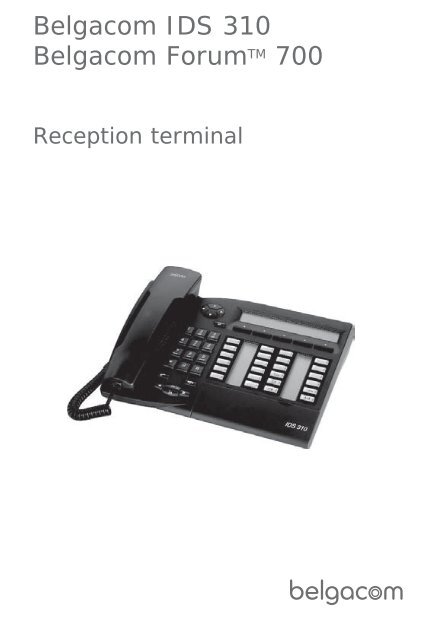Manual Forum IDS 310 Hotel Operator - support - Belgacom
Manual Forum IDS 310 Hotel Operator - support - Belgacom
Manual Forum IDS 310 Hotel Operator - support - Belgacom
- No tags were found...
You also want an ePaper? Increase the reach of your titles
YUMPU automatically turns print PDFs into web optimized ePapers that Google loves.
Contents4. Customising your application. . . . . . . . . . . . . . p.214.1 Wake-up . . . . . . . . . . . . . . . . . . . . . . . . . . . . . . . . . . . . . p.214.2 DDI allocation . . . . . . . . . . . . . . . . . . . . . . . . . . . . . . . . . p.214.3 Language . . . . . . . . . . . . . . . . . . . . . . . . . . . . . . . . . . . . . p.224.4 Metering credit . . . . . . . . . . . . . . . . . . . . . . . . . . . . . . . . p.224.5 Barring . . . . . . . . . . . . . . . . . . . . . . . . . . . . . . . . . . . . . . . p.234.6 Currency . . . . . . . . . . . . . . . . . . . . . . . . . . . . . . . . . . . . . p.234.7 Do not disturb . . . . . . . . . . . . . . . . . . . . . . . . . . . . . . . . p.244.8 Taxation parameter. . . . . . . . . . . . . . . . . . . . . . . . . . . . . p.254.9 Exit time . . . . . . . . . . . . . . . . . . . . . . . . . . . . . . . . . . . . . p.264.10 VAT rate . . . . . . . . . . . . . . . . . . . . . . . . . . . . . . . . . . . . . p.264.11 Client record screens . . . . . . . . . . . . . . . . . . . . . . . . . . . p.265. Room status . . . . . . . . . . . . . . . . . . . . . . . . . . . . p.295.1 Room status indication . . . . . . . . . . . . . . . . . . . . . . . . . . p.295.2 Room status consultation . . . . . . . . . . . . . . . . . . . . . . . . p.305.3 Producing a room status ticket. . . . . . . . . . . . . . . . . . . . p.315.4 Room status configuration . . . . . . . . . . . . . . . . . . . . . . . p.32Guarantee and clauses . . . . . . . . . . . . . . . . . . . p.344
Contents5
Getting to know your telephone NavigatorLets you browse through several pages of thedisplay and select a line (the bottom line isimplicitly active).Top linePreviouspageNext pageBottom line Guide keyThis key lets you:• obtain information about thetelephone• program the keysLight indicatingmessages received.Mute key so that yourcorrespondent can nolonger hear you.Hang-up keyTo terminate a call orprogramming. Audio keysLoudspeaker:to share a conversationto reduceto increaseloudspeaker orloudspeaker orreceiver volumereceiver volumeHands freeto make or answer a call withoutlifting the receiver Alphabetical keypadProtected by a flap, used for call byname, message service andprogramming. You have a selfadhesive'Memo' label to stickinside the flap.6
Programmable keys and iconsTo make a call, activate a service or manage your calls.Icons are associated with each of these keys:Room terminal icons :Call icons:Incoming call (flashing).Call in progress.Call on hold.Call on common hold.Function icons:Function active.Function requiring action.Terminal or line busy.Preprogrammed function keys:Divert calls to another number.Access the various mail services.Access your personal directory.Transfer call to another terminal.Make an ISDN call.1stsegment2ndsegment*internal or outside callSome other keys have been programmed by your technician for your own convenience:Key must be programmed by your technician to access a service.LitNot litFlashingRoomtakenRoomfreeWake-upalarmproblemTerminalbusyTerminalfreeTerminalringing*3rdsegmentRoom notcleanedRoomcleanedRoomproblem Installing the programmable key labelA printed label is supplied with the terminal. This should be installed beneath theprogrammable keys.1. Insert a flat “ blade ” into the slot (1 slot perkey block).2. Raise the cover.3. Slide the printed label into position.4. Replace the cover.7
1Client check-inOther1.1 Registering a client when he checks-in.• When a client arrives, select a free and cleaned room :OR“<strong>Hotel</strong>”programmed keykey corresponding to afree roomdirectory no. of roomAccording to the sequence of screens, you must:1) Enter the “empty” fields (client name, for example).2) Modify the fields which do not correspond to the default values (language, forexample).3) Validate all the check-in screens as you go along.The validation (OK key) of the last screen quits the CHECK-IN; the room is thenconsidered occupied, a “Client Information Ticket” is printed automatically.8
1• The following screens correspond to the check-in (amaximum of six from eight): Deposit:A prepayment (metering credit) is proposed by default.You can modify the amount or select “NoPrep” (no prepayment).The client prepayment amount is converted into a numberof metering impulses (metering credit). When his creditruns out, an audio signal warns the customer that:- his call is about to be cut off,- he cannot make any more outside calls,- he is requested to make a further prepayment.Client check-in Guest’s name:Enter the client’s name (8 characters max.). Wake-up time:A wake-up alarm time is proposed by default.You can modify the time or select “Clear” (no wake-up alarm). DND:Activate (DND) or deactivate (dnd) the “do not disturb” feature. Language:Select the client’s language from the possibilities offered.Note: the language is automatically assigned to the client voice mail box andterminal (if it has a display). DDI number:The client is automatically assigned a DDI no.Select “Choice” to assign another and then pass it on to the client. Outside calls (Barring):The client’s line is barred by default for international calls.Select “Choice” to modify the terminal’s barring. Room password:The client is automatically assigned a password.Select “Choice” to assign another and then pass it on to the client.9
2Client consultationOther• You can consult and modify client data (room taken):After selecting the room (see below), the first line of each screen shows the datafor the client occupying this room:- the client’s name- the client’s language- the client’s wake-up alarm time (if programmed) and the indication of a possibleproblem with the wake-up alarm- the status of the DND (do not disturb) feature- the status of his prepayment the signs + for “credit” and - for “debit”) and thecurrency used- the segment lit or unlit representing the status of the client’s messageservice (text mail, voice mail, and call-back request from reception)- the directory number of the room2.1 Printing a client information ticketORPrint“<strong>Hotel</strong>”programmedkeykeycorresponding toroomdirectory no. ofroom• The information ticket indicates:- the client’s name- the room no.- the language- the password- the DDI no.- the terminal barring- the global total of the client’s deposit (metering credit)- the total remaining to be paid by the client (debit) or to be reimbursed by thehotel (credit); total deposit made minus the cost of communications- the rate of VAT and the total amount of VAT corresponding to the cost ofcommunications- the number of communications made- the status of the DND feature (active or inactive)- the status of the client’s message service (messages present or not: text, voiceand call-back requests from reception)10
22.2 Wake-up• This feature is used to modify the time of the client’s wakeupalarm:“<strong>Hotel</strong>”programmedkeyORkeycorresponding toroomClearORdirectory no. ofroomOKWakeupClient consultationwake-upto cancel the wake-upalarm• Consultation of the alarm status:Several choices are possible: Left segment of the room key:The flashing status of a room key informs you that there is a problem with thewake-up alarm.segmentflashing Room consultation screen:The room consultation screen shows if there is a wake-up alarm timeprogrammed and if there is a problem with the wake-up alarm.Example:07:30 wake-up alarm time programmed, wake-up alarm active if the“:” (colon) flashes07:30 wake-up alarm time programmed, wake-up alarm deactivated ifno characters flash- - : - - No wake-up alarm time programmed, and a problem with thewake-up alarm if all of the segments flash07:30 No wake-up alarm time programmed, and a problem with thewake-up alarm if all of the characters flash11
22.4 Metering credit• This feature is used to modify the amount of a client’smetering credit“<strong>Hotel</strong>”programmedkeyDeposikey corresponding toroomOROKdirectory no. of roomClient consultationThe system recalculates the global total of the client’s deposit and the balance.2.5 Check-outnew amount of moneydepositedOR“<strong>Hotel</strong>”programmedkeyCheOutkey corresponding toroomdirectory no. of roomRefer to the chapter about this feature (client check-out).13
22.6 Client name• This feature is used to modify the client’s name:OR“<strong>Hotel</strong>”programmedkeyNamekey corresponding toroomOKdirectory no. of roomclient name(8 characters max.)2.7 Language• This feature is used to modify the language of the client.OR“<strong>Hotel</strong>”programmedkeykey corresponding toroomdirectory no. of roomLang Choice OKconsecutive presses2.8 Message service• Call-back request:This feature is used to leave the client a call-back request (terminalmessage LED activated):14
2“<strong>Hotel</strong>”programmedkeykey corresponding toroomMessag Choice OKdirectory no. of roomconsecutive presses• Reading the type of message left:This feature is used to find out what type of message (voice or textmessage) has been left for the client:ORClient consultationORMessag“<strong>Hotel</strong>”keydirectory no. ofprogrammed corresponding to roomkeyroom• The screen displays one of the following labels:Oper.:call-back request:or notVoice: voice mail waiting or notText.: text mail waiting or not15
22.9 Public number (DDI)• This feature is used to assign another DDI no. to the client:OR“<strong>Hotel</strong>”programmed keykey corresponding toroomdirectory no. of roomPubNum Choice OKconsecutive presses2.10 Barring• This feature is used to modify call barring (international,national, local or prohibited calls) on the client’s terminal:OR“<strong>Hotel</strong>”programmed keykey corresponding toroomdirectory no. of roomBarrng Choice OKconsecutive presses2.11 password• This feature is used to modify the password assigned to aclient:OR16“<strong>Hotel</strong>”programmed keykey corresponding toroomdirectory no. of room
2Passwd Choice OKconsecutive pressessystem assigns another password• The client can use his password to:- lock his terminal (prohibit external calls)- establish communications with protected account codes (using substitution ornot)- access his voice mail box remotelyClient consultation17
3Client check-outOther3.1 Printing a telephone billOR“<strong>Hotel</strong>”programmed keyCheOutkey corresponding toroomPrintdirectory no. of room• The bill indicates:- the client’s name- the room no.- the global total of the client’s deposit (metering credit)- the number of communications made- the total cost of communications- the rate of VAT and the total amount of VAT corresponding to the cost ofcommunications- the total remaining to be paid by the client (debit) or to be reimbursed by thehotel (credit); total deposit made minus the cost of communications3.2 Pre check-out• This enables the client, before an early morning departurefor example, to settle his telephone bill the day before (nomore external calls possible) whilst still keeping all thefeatures programmed on his terminal (wake-up alarm,messages, DDI no., DND, etc.):OR“<strong>Hotel</strong>”programmed keyCheOutkey corresponding toroomPreOutdirectory no. of room18
3The pre check-out erases the client’s “remainder to pay”3.3 Check-out• This enables reception to free the room:ORClient check-out“<strong>Hotel</strong>”programmed keyCheOutkey corresponding toroomCheOutdirectory no. of roomThe room parameters are rebooted.The telephone bill is printed automatically.• The result of a pre check-out/check-out on roomparameters are:PRE CHECK-OUT Wake-upWake-up / CancelledMessage / Kept for 1 hourDND / CancelledDivert: / CancelledDDI allocation / Number assigned to operatorBarring No external call No external callRoom status / Free/ Not cleanedpassword / CancelledName / Room numberRemainder to pay Deleted Deleted19
3Table analysis: /: this symbol indicates that the status remains unchanged. No external call: new barring on the room’s terminal. Remainder to pay: the total remaining to be paid by the client (debit) or to bereimbursed by the hotel (credit), total deposit made minus the cost ofcommunications, is deleted. Kept for 1 hour: unheard messages are kept for 1 hour.Check-in resets the voice mail box. Free/not cleaned: the room assumes the “free” and “not cleaned” status. Room no.: the name of the client is replaced by the room number (thedirectory is updated).Note: the wake-up alarm, DND and Barring features return to their defaultconfiguration at the time of the next check-in.20
4Customising your applicationOtherThe customisation functions are used to define the default values of thedifferent application screens.4.1 Wake-up• This feature is used to define (or not) a wake-up alarm timeby default:DefValWakeup“<strong>Hotel</strong>”programmed keydefault wake-up timeORClearOKto delete default time4.2 DDI allocation• This feature is used to assign (or not) a DDI no. by default:DefVal PubNum Choice“<strong>Hotel</strong>”programmed keyconsecutive pressesOK21
44.3 Language• This feature is used to select a language by default:DefVal Lang Choice“<strong>Hotel</strong>”programmed keyconsecutive pressesOKThe language is automatically assigned to the client’s voicemail box and terminal4.4 Metering credit• This feature is used to activate (or deactivate) the“prepayment request” menu (metering credit) and to enteran amount corresponding to a prepayment by default:DefValDeposi“<strong>Hotel</strong>”programmed keyamountClearOKto delete menu22
44.5 Barring• This feature is used to define a room’s terminal barring bydefault (international, national, local or prohibited calls):“<strong>Hotel</strong>”programmed keyOKDefVal Barrng Choiceconsecutive presses4.6 Currency• This feature is used to enter the currency of the country:DefVal Money OKCustomising your application“<strong>Hotel</strong>”programmed key23
44.7 Do not disturb• This is used to activate (or deactivate) the DND feature bydefault:DefVal DND Choice“<strong>Hotel</strong>”programmed keyconsecutive pressesOK24
44.8 Taxation parameter“<strong>Hotel</strong>”programmed keyORCostUnitThUnitThDefVal Meter Cost Cost 1, cost 2, cost 3: enter the 3 basic tax values. OvLoad: enter the additional cost assigned to thecommunications made by reception and transferred toroom terminals and “public phones”. Threshold 1, threshold 2: enter the 2 thresholds forthe 2nd and 3rd basic tax value.Customising your application Beep: metering credit threshold which causes a beepfor each credit received.25
44.9 Exit time• The reception terminal automatically exits the <strong>Hotel</strong>application and switches to standby if no operation is carriedout for a programmed length of time:DefValExTime“<strong>Hotel</strong>”programmed keyOKtime (in minutes)4.10 VAT rate• This feature is used to enter the country’s VAT rate:DefValVAT“<strong>Hotel</strong>”programmed keyOKVAT rate4.11 Client record screens• This feature is used to programme the order in which thesix consultation screens most frequently used during checkinappear (maximum of six from eight)Note: the consultation screens not selected remain available until the end ofcheck-in.26
4“<strong>Hotel</strong>”programmed keyORto move to field to bemodifiedDefVal ChecIn NextPrev Choice OKCustomising your application27
4• Your different default customisations appear in the tablebelow.FUNCTIONYOUR CUSTOMISATIONName:Passwd:Wake-up:Public number(DDI):Language:Credit:Barring:Currency:DND:Exit:VAT:Taxation: Cost 1Cost 2Cost 3Additional costThreshold 1Threshold 2BeepCheck-in:28
5Room statusOther• The room status feature makes it possible: For housekeeping to:- inform reception about the status of rooms. For reception:- to change the status of a room,- to display room status on the reception’s terminal. To produce a Room Status ticket or voucher.5.1 Room status indication• Housekeeping informs reception about room status(cleaned, not cleaned, with or without problem):OR0 = room cleaned 1 = room not cleanedif necessary, problem no. (maximum 3digits: 000 to cancel previous problem)29
55.2 Room status consultation• The receptionist can consult room status:Status“<strong>Hotel</strong>”programmed keyORkey corresponding toroomscreen displays: its “cleaned” or “not cleaned”status or else its problem no., and its “free” or“taken” statusdirectory no. of roomon the basis of this status,you can:Cleansconsecutive presses(cleaned/not cleaned)ORNoProbORProblmto delete the problemindicatedto enter a problem no.OK30
55.3 Producing a room status ticket• A ticket or voucher can be printed automatically when theroom status changes (if the feature is programmed).• The ROOM STATUS DEVELOPMENT field is specific andincludes the following data:- the first digit gives the room status: 0 = room cleaned1 = room not cleanedRoom status- the other digits (maximum 3) represent the number of the problem if there isone.31
55.4 Room status configuration• This feature is used to specify whether all rooms or onlythose taken can be switched manually or automatically (at aprogrammed time) to “not cleaned” status: Rooms:StatusGlobal“<strong>Hotel</strong>”programmed keyRoomsOKconsecutive pressesThis feature is used to specify which are the rooms concerned by the switch tothe 'to clean' status (all rooms or only rooms taken).32
Guarantee and clauseshowtocThe CE marking indicates that this product complies with the following ECdirectives- 89/336/CEE (electromagnetic compatibility)- 73/23/CEE (low voltage)- 1999/5/CE (R&TTE)Pursuant to directive 1999/5/CE (R&TTE) published in the Official Journal of theEuropean Community of April 7, 1999, these items of equipment use the DECTharmonized frequency spectrum and can be used in all the countries of theEuropean Community, in Switzerland and Norway.No guarantee is given concerning possible interference affecting DECTequipment, due to other authorised utilisation of the radio frequencies concerned.3EH 21016 UCAB Ed.0134
Technical <strong>support</strong>for your <strong>Forum</strong>® telephone exchangeUser instructions.All the user instructions for our <strong>Forum</strong>® telephone exchanges are available on the includedCD ROM, and on our Internet site at: www.belgacom.be/pabx.Diagnosing the problem .In the event of a technical failure or problem, we request that you systematically carry outthe following tests before contacting our technical <strong>support</strong> service.To facilitate the diagnosis, please inform the helpdesk operator (1) of these test results.Our helpdesk can solve certain problems remotely. This will avoid a technician’s visit andreduce repair time considerably.Problem with a telephone connected to your exchange1. Reset the telephone by unplugging it and plugging it back in again.2. Check the connections, cables and the various plugs. Try it out with the cables fromanother telephone that is working properly.3. Test the defective telephone in another socket into which a functioning telephone isplugged.Problem with a cordless DECT telephone1. Remove and then reinsert the batteries.2. Ensure that the charger is properly connected.3. Test the DECT telephone near each of the antennas.General external or internal communication problem1. Check that the installation is always powered by 230V.2. Reset the PABX : press on the button “On/Off” (in top on the right on thefront face of the PABX) until the led `POWER' remains lit red.To wait a few minutes that the system starts again.Note: the system will be unusable during this phase of restarting(until 20 min.).If the problem persists, contact our technical <strong>support</strong> service.(1) Contact our technical <strong>support</strong> service .If the problem persists after these few tests :Consult our Internet site www.belgacom.be/pabx or contact our technical <strong>support</strong> 24/24 atthe following numbers:– for SMEs and residential customers: 0800/55700– for large companies 0800/55100Change your configuration .To change your installation, add equipment or adapt the programming on your <strong>Forum</strong>®,contact our Customer Service Department at the following numbers:– for SMEs and residential customers: 0800/55800– for large companies 0800/55200<strong>Belgacom</strong> SA under public law, Bd. du Roi Albert II 27, B-1030 Brussels, VAT No. BE 202 239 951Brussels Register of Legal Entities